|
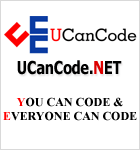
Get
Ready to Unleash the
Power of UCanCode
.NET
|
| |
| Start Using the
Application |
|
 |
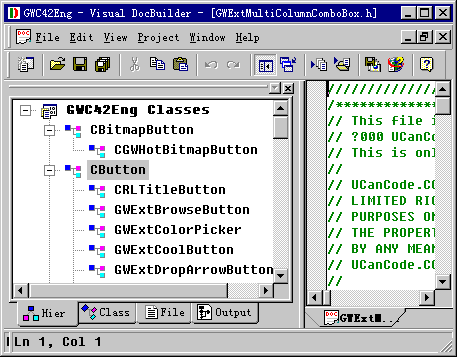
DocVizor™ provides multiple views of a
project.
 |
DerivationView - Gives you a bottom-up
(child-to-parent) view showing which classes are derived from a given
class. |
 |
Class View - Gives you a view showing all members of the given class. |
 |
FileView - Shows the all source code files that the
project file contains. |
 |
OutputView -
Shows the output information. |
In addition, DocVizor has a built-in color syntax editor that lets you
make minor code changes right on the spot
|
|

