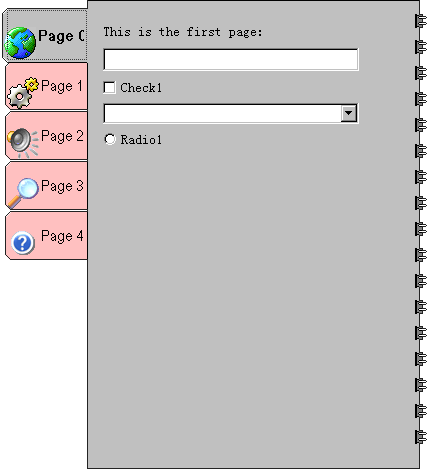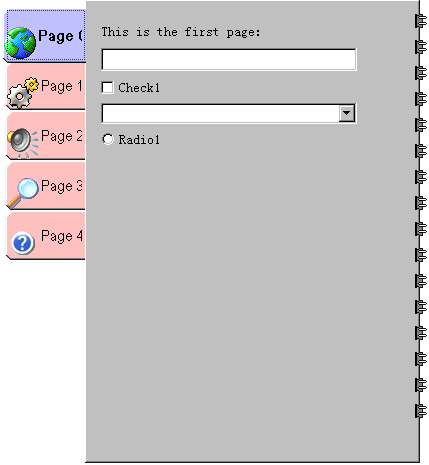|
UCanCode TFC MFC
Library (Time Foundation
Class)
Leading MFC Gui Tool and VC++
GUI Tool with 100% C++ Source Codes
TFC Gives you
all the GUI TOOl components your development team needs to display or select date and/or
time values in any application. By including a Month calendar
control, a Year
calendar control. TFC makes it easy to incorporate robust calendar
features in your program's interface today
Features:
- Choose from
multiple calendar display formats (year, month,
week, day, or range of days).
- Create your
own custom calendar appearance or begin by choosing
from one of two AutoStyles to help you create
commonly used calendar looks.
- Customize
the Calendar control to use international or user-defined
month, week, and day names.
- Choose a
format for displaying the name of the week (1-3
letters or the full name).
- Customize
all calendar elements (days, weeks, selections,
headers, etc.) with text and pictures.
Calculate
the date using predefined functions (days 360,
adjust date, return weekday from date, return
week number from date, and more).
Print
and
print preview
support.
Ship
with full
MFC
/VC++ Gui Tool Source
Code.
Calendar Elements
You can customize the appearance of the Calendar control by changing
characteristics of different parts, or elements, of the control including:
- the year header
- the month header
- the entire weekday header
- an individual weekday name in the
weekday header
- all days
- an individual day
- the drop-down year or month list
- the currently selected day or days and
the currently selected year or month in the year or month list
- the entire week number column
- a specified portion of the week number
column
- all unavailable days
- all recurring days
- all specific days
- month header or year header buttons
1
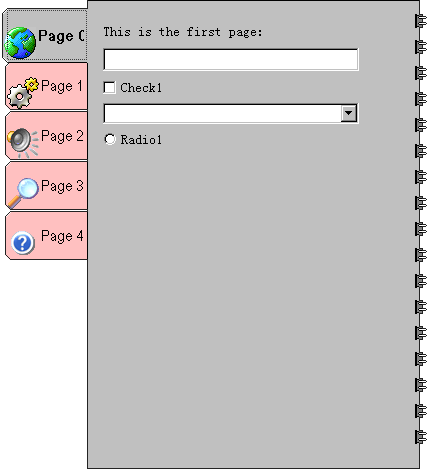
2.
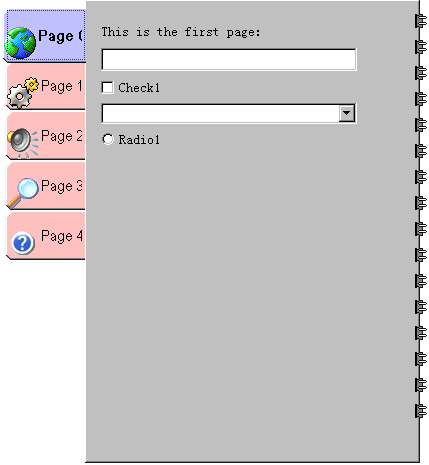
Powerful, flexible, and
easy to use Diagram Components.
Powerful and flexible enough to create diagrams exactly the way you want
them to appear. So easy to use that you will be able to prototype your
application in just a few minutes.
Feature rich.
With features such as automatic layout, multiple layers, collapsible
sub-graphs, snap-to connection points, XML, SVG, and more, E-XD++ Have the
power and flexibility you need to create sophisticated diagrams, quickly and
easily. Events such as click, double-click, hover, select, rubber-band
select, copy, delete, resize and move are supported. Operations such as
drag-and-drop, unlimited undo/redo, and clipboard operations are common and
complex, and are expected by today's sophisticated users. it full supports
importing ArcGis, SVG and DXF File format.
Performance and
Scalability.
UCanCode E-XD++ Capable of handling many thousands of nodes and edges, up to
hundreds of thousands depending upon the complexity of the nodes you wish to
draw and the operations you wish to allow. Our graphical classes are
extremely lightweight objects enabling outstanding performance.
Save Time and Money and gain Reliability.
A diagram is worth 1,000 words, and E-XD++ is shipped with more than 500,000 lines of well designed and well tested code! It is used by hundreds of the world's most quality conscious companies. It will saves you thousands of hours of complex coding and years of maintenance.Full Visual
C++.NET / .NET 2005 support, shipps
with 100% VC++/MFC GUI Tool
Source
Codes.
News:
1 UCanCode Advance E-XD++
CAD Drawing and Printing Solution
Source Code Solution for C/C++, .NET V2025 is released!
2
UCanCode Advance E-XD++
HMI & SCADA Source Code Solution for C/C++, .NET V2025 is released!
3
UCanCode
Advance E-XD++ GIS SVG Drawing and Printing Solution
Source Code Solution for C/C++, .NET V2025 is released!
Contact UCanCode Software
To buy the source code or learn more about with:
|
|