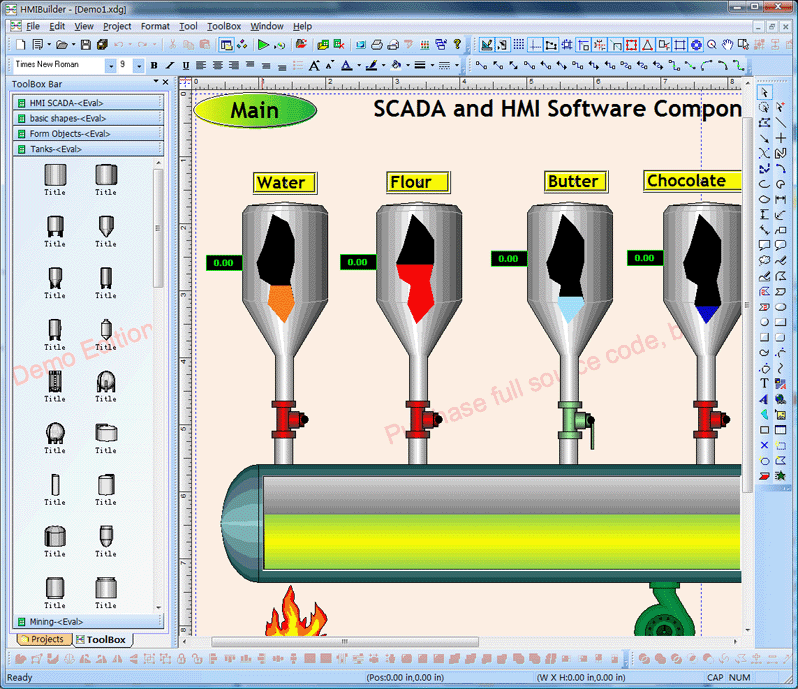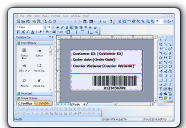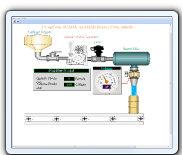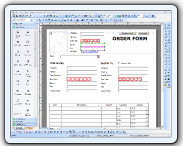UCanCode
Software focuses on general graphics application software development. We provide complete solution for developers. No matter you want to develop a simple database
workflow application, or an large flow/diagram based system, our product will provide a complete solution for you. Our product had been used by hundreds of top companies around the world!
"100% source code provided! Free you from not daring to use components because of unable to master the key technology of components!"
|
E-XD++ And
UCanCode ActiveX Control Enterprise
Edition
|
 |
“Do
you really have the time to
develop diagram and graphs for
your C++ application? It is
a waste of time to do any
programming work not related to
the business rules of your
specific industry. Add complex
diagrams and graphs to your
application easily
with XD++™,
a C++ graphing and diagramming
class library built on and
seamlessly coupled with the
Microsoft Foundation Class™.”
Developing
system software is a
time-consuming and high-risk ucancode.net,
especially when the application
needs to handle different data
relationships, to handle complex
data flows, to handle complex
connection diagrams, or to do
printing, undo and drag
operations. Since MFC provides
only the most basic GDI functions,
it could hardly give us much help
if we want to develop such kind of
application using MFC. To develop
this kind of application,
developers not only need to handle
a lot of complex Windows GUI, but
also need to do some complex and
verbose mathematical computation.
This would be an extremely
time-consuming job.
 More
about E-XD++ Enterprise Edition...
More
about E-XD++ Enterprise Edition...
|
|
 Tour
of UCanCode ActiveX Control Tour
of UCanCode ActiveX Control |
For
C#, VB.NET,
VB, Delphi
or other .NET
Developers, the UCanCode
ActiveX Control
Component Tour can be found below:
 Tour
for UCanCode ActiveX Component Tour
for UCanCode ActiveX Component
There you can learn more about
UCanCode's leading flow diagram
component UCanCode ActiveX
Control, this
is a 100% OCX ActiveX Control,
you can add flow diagram to you
VB, Java, .NET application
within a few minutes. |
|
Visual
Tour of E-XD++ Enterprise
Edition
(One
time purchase, life time use, 100%
control. The most powerful features
of E-XD++ is: all the operations
done by mouse and keyboard on
canvas can be implemented directly
using code.)
|
 |
E-XD++
Enterprise Edition provides
classical drawing environment,
suitable for developing software
for electric power system,
military industry, coal mine,
chemical industry, science
research, energy resource etc .
It is also suitable for
developing professional
applications like graph
analysis, molding, CAD, industry
SCADA system, ERP flow design
system, work flow design, smart
electric form system, complex
form design and printing system,
graph management, graph topology
analysis, GIS, engineering
drawing, science experiments,
etc.
Also,
E-XD++ provides high
extendable, high performance C++
source code, free you from the
blackbox of using OCX
components.
The key strengths of E-XD++ are:
-
Usable Classes --
E-XD++ was designed from the
start to be a reusable class
library
-
Power -- easy
definition of specialized
graphical objects containing
other objects
-
Flexibility -- any
client application can
implement its own visual
syntax and semantics
-
Performance -- can
handle thousands of nodes
and arcs, can import any svg
xml shapes.
-
Ease of Use --
supports object selection,
drag-and-drop,
auto-scrolling, zooming into
diagrams, arbitrary scaling
of individual nodes,
assisted drawing of arcs,
unlimited Undo / Redo
supports.
-
Feel -- users can do
in-place text editing, drag
and drop, resize all using
the "expected" user
interface
-
Smooth -- supports
double-buffering, real-time
dragging, and Windows
metafiles for
full-resolution printing
|
| |
Proven
and easy-to-use, E-XD++
integrated GUI components are
designed to handle the low-level
details of GUI application
development, shortening
development time and making it
easier to build any kind of
diagram based application:
New features
includes:
1.Sub-graph support.
2.Over 20 new shapes.
3.Mind-map solution.
4.Database solution.
5.Quick drawing for canvas.
6.Multiple - pages printing and
preview.
7.New samples.
8.Approximately 50 bug fixes.
9.More...
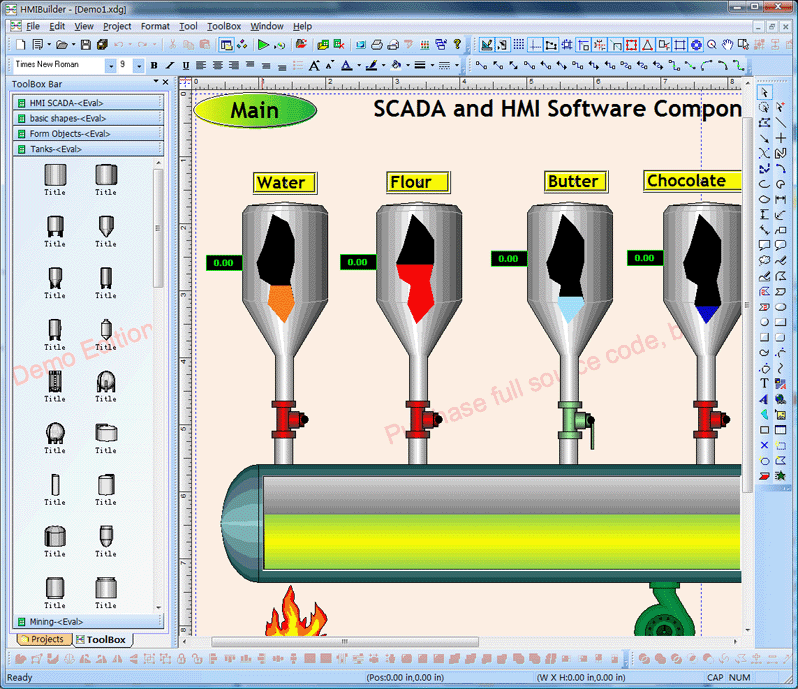
|
|
"No
projects limited!" you need
only purchase E-XD++ for one
time! after that, there is no
projects limit of using E-XD++, E-XD++ includes thousands
of features. C++
is high flexible
and high extendable, which makes
E-XD++ extremely powerful. It's
really hard to describe the
complete features of E-XD++.
Here we just selected some
features and new improvements that
might be important to you.

|
|
|
|
 |
|
|
|
|
|
|





 Tour
of UCanCode ActiveX Control
Tour
of UCanCode ActiveX Control