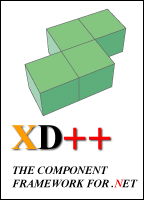The XD++ Class Library is a set
of classes built on the Microsoft Foundation Classes. XD++ was designed from the start to
be a reusable class library
Figure 1: XD++ supports Documents, Views, and
Graphical
Objects such as rectangles, ellipses, polygons,
metafiles, text, bitmaps, and lines. Objects can be
grouped together in a hierarchical structure, forming
arbitrarily complex visual objects from basic XD++ objects. With XD++ add in tool
you can easy definition of specialized graphical
objects containing other objects
Figure 2:The
XD++ View object supports mouse-based object
position, including selection, resize,
moving, alignment, oderment, and "active" dragging
(moving a visual image, not just an outline).
Figure 3:The
XD++ Document object supports MFC archiving,
making it easy to save and restore graphical objects,
visual layout, and application-related data.
Figure 4:XD++ provides support for composing and manipulating
graphs (node & arc diagrams).
Figure 5:The
XD++ Class Library is designed to be flexible
and extensible. All objects are easily subclassed for
application-specific specialization. New graphical
objects can be easily added to the existing
framework. It also supports double-buffering, real-time
dragging, and Windows metafiles for full-resolution
printing
Figure 6:XD++
provides a Form Editor that can be placed in any window
of an MFC application.
Graphical components, such as button, editbox, listbox,
tab, combobox, image, and static etc, can be dropped onto the
form and manipulated by the user. Over
50 types of common
graphical components is included with the library so that developers
can create customized graphical components.
Figure 7:XD++ provides the functionality needed to interact
with graphical components on the view. Features such as drag-and-drop,
scaling, spacing, snap-to-grid, and undo/redo are provided. The
flexible, object-oriented architecture makes it easy for developers
to change and extend the functionality of XD++.
XD++
is a robust, feature-rich library.
Major Features:
-
Written
and 100% compatible with MFC. Ships with
full source code.
-
Single page, or multi page application
-
Drag-drop components
-
User
Custom properties
-
Moving component
-
Sizing component
-
Align,
Spacing, and Ordering component
-
Horizontal
ruler ,Vertical ruler
-
Grid, Snap to grid
-
Print or export to image
-
Sizing back component
-
Unlimited undo redo
-
Print and Print View
-
Export to image file
-
Draw line, Rectangle, Ellipse, Bezier Line
-
Create Complex Objects
-
Add text and edit text
-
Group and Ungroup
-
Lock and Unlock
-
Create Link
-
Zooming
-
OLE Support
-
With
ClassWizard, you can easy create a form
based application without write a single
line code.
-
...
...
New
features:
- Intergration
with visual studio
- Wizard
similar to AppWizard in VC++
- Customize
setting when installing
-
Full documents with 7 x 24 support
- More
examples
- Full
.NET support
- Auto split
print page.
Screen shots:

|
A
free evaluation
kit
is available for
download. The evaluation kit gives you the
header files, and object library (.LIB),
samples and documentation. This is a real
try-before-you-buy kit that none of our
competition offers. Click
here
to download. |
Documentation:
- Full User's Guide that provides
to ucancode.net-oriented procedures.
- Full Reference that fully
documents each library class and its member functions.
- All documentation is provided in
both a help file and a printed manual.
Library source code:
Complete source code included, for
use in debugging an application or customizing the library.
Development environments:
Required:
Visual C++
version 5.0, Visual C++ version 6.0 or Visual Studio.Net
Recommended: Microsoft Foundation
Classes (MFC)
Target platforms
Windows 95/98/Me
Windows NT/2000/XP
top
|
Advanced
Data Visualization Draw & Print Solutions |
|
|
|