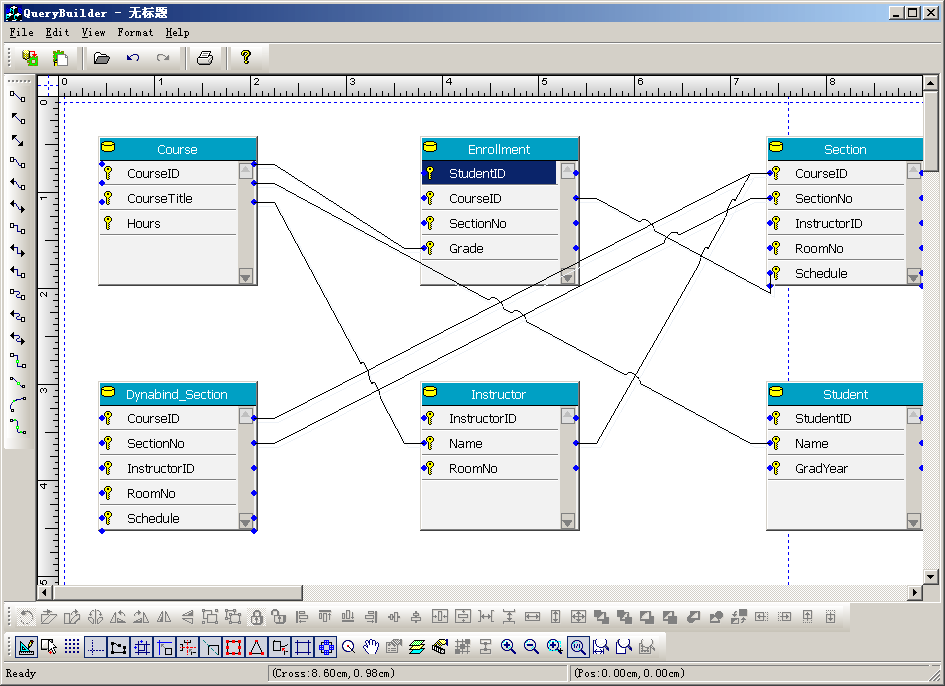E-XD++ Visualization ToolKit
contains all the features to create
a ODBC database generator
for your end use, it is a powerful development
tool which will be interesting for the
developers which apply ODBC
drivers to access to databases
in their applications. You can view and modify any data,
tables, views..., privileges etc. Its simple interface
allows easy access to any Data
source on your computer. Visual
C++ and SQL Source
code, generated by the E-XD++, may be used in
your projects.
E-XD++ ships with 100%
full tested Visual C++ Source
Codes, all the shapes of E-XD++ can be full
customized, you can use E-XD++ to create
a ODBC query builder
quickly and easily. Below is a sample application on
this:
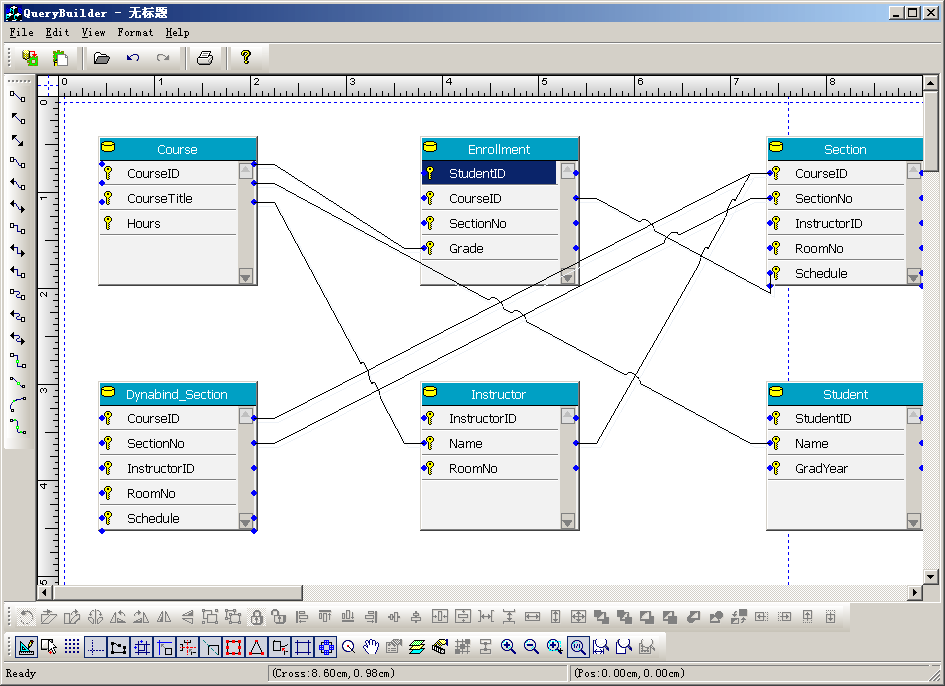
It has the following features:
1. It can open a ODBC
data source. There are a combo box that list
all the data sources
on your local computer.
2. Open a database
data file, and
create a new DSN Server with this data file.
3. Open the database
and list all the table, views within this database.
4. Import the tables
and create the tables on the canvas.
5. You can create links
between any two ports with a single click.
6. Print
and print preview
the tables and relationship between them.
7. Export to emf file,
Export to bitmap file, Export
to Jpeg file.
8. Do other actions of
E-XD++ by default.
9. All the VC++
Source Codes of this sample will be shipped
with E-XD++ Enterprise Edition full kit.
Try Download this ODBC
Generator Sample here.
http://www.ucancode.net/download/Eval/ODBC_Generator.zip
Learn more about
E-XD++ Visualization ToolKit by:
http://www.ucancode.net/Press%20Release/EXD1100.htm