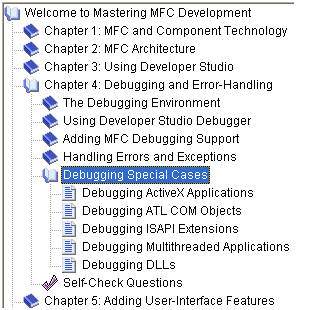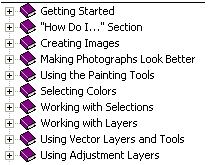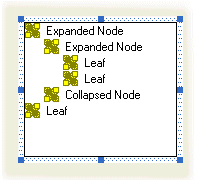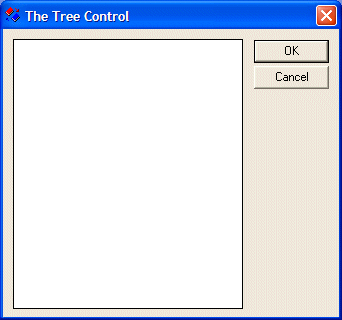|
The
concept of a tree list is implemented in
the MFC
library by the
CTreeCtrl class. To create a
tree
list on a dialog box or a form, at
design time, on the Controls toolbox,
click the Tree
Control button and click the
desired area on a dialog box or a form:
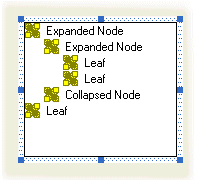
Alternatively, to programmatically
create a tree list, declare a variable
or a pointer to
CTreeCtrl. To initialize
the control, call its Create() method.
Here is an example:
private:
CTreeCtrl *TreeSoft;
};
-----------------------------------------------------
// Tree1Dlg.cpp : implementation file
//
CTree1Dlg::CTree1Dlg(CWnd* pParent /*=NULL*/)
: CDialog(CTree1Dlg::IDD, pParent)
{
//{{AFX_DATA_INIT(CTree1Dlg)
// NOTE: the ClassWizard will add member initialization here
//}}AFX_DATA_INIT
// Note that LoadIcon does not require a subsequent DestroyIcon in Win32
m_hIcon = AfxGetApp()->LoadIcon(IDR_MAINFRAME);
TreeSoft = new CTreeCtrl;
}
CTree1Dlg::~CTree1Dlg()
{
delete TreeSoft;
}
BOOL CTree1Dlg::OnInitDialog()
{
CDialog::OnInitDialog();
// Set the icon for this dialog. The framework does this automatically
// when the application's main window is not a dialog
SetIcon(m_hIcon, TRUE); // Set big icon
SetIcon(m_hIcon, FALSE); // Set small icon
// TODO: Add extra initialization here
TreeSoft->Create(WS_CHILD | WS_VISIBLE | WS_BORDER | WS_TABSTOP,
CRect(10, 10, 240, 280), this, 0x1221);
return TRUE; // return TRUE unless you set the focus to a control
}
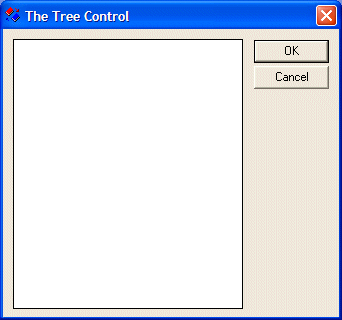
|