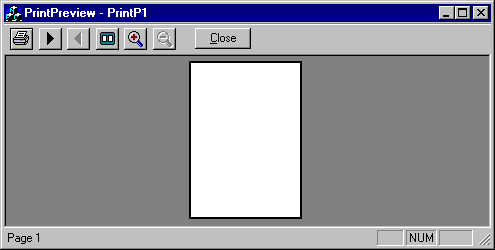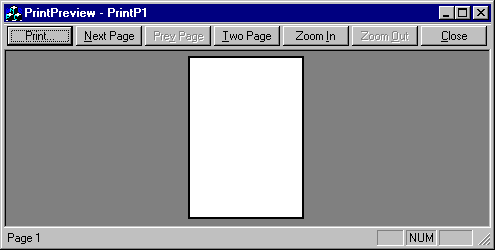|
Printing
Preview toolbar, MFC Example
|
| |
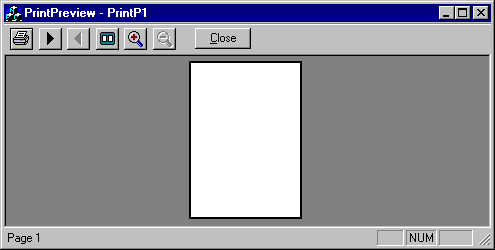 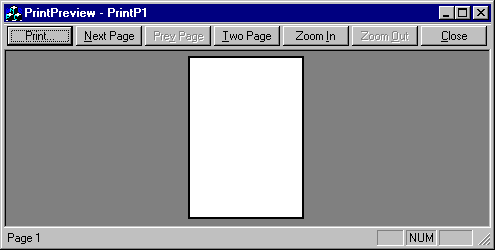
Print
preview is an extremely useful part of the MFC
Doc/View architecture. However, the appearance
of the print preview toolbar leaves
a lot to be desired, and has not been updated since print
preview was first added to MFC.
The usual MFC-supplied
preview button bar is shown below:
The replacement toolbar
functions in exactly the same way as the default button
bar, but has a more modern appearance. The normal
text-based buttons are replaced with ownerdraw ones that
use bitmaps for the various actions. Tooltips are
available for the bitmapped buttons to help users make
their selection.
To use the improved
version requires only a few simple steps:
1. Add a few bitmap,
string and dialog resources for the replacement toolbar
(see the demo project for details)
2. Addition of a new
CMyPreviewView class to control the preview
toolbar, and a CMappedBitmapButton class to
handle the buttons used. (Source files CMyPreviewView.cpp
and CMappedBitmapButton.cpp)
3. Addition of a message
handler inside your view class to produce print
preview using the enhanced toolbar:
void CYourView::OnFileImprovedprintpreview()
{
CPrintPreviewState* pState = new CPrintPreviewState;
if (!DoPrintPreview(IDD_PREVIEW, this, RUNTIME_CLASS(CMyPreviewView), pState))
{
TRACE0("Error: OnFileImprovedprintpreview failed.\n");
AfxMessageBox(AFX_IDP_COMMAND_FAILURE);
delete pState;
}
}
The demo project
(VC6) shows what needs
to be done, and includes the various resources that must
be added. The demo program allows you to compare the
default and improved print
preview toolbars in a simple application built
around a CEditView
window.
Download
demo project - 56 KB
|