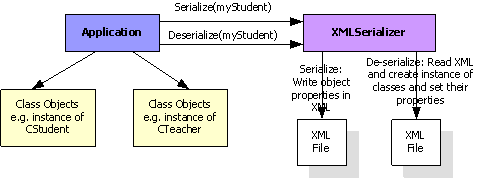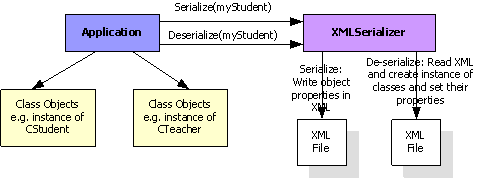
Introduction
I have
done a fair
amount of
C#
programming.
Serialization
of
.NET
objects is
pretty
straightforward.
Actually, it
looks
straightforward
since the
grunt work
has already
been done by
the
.NET
framework
itself, as a
developer
all we need
to do is use
these
services of
the
framework.
But I love
the speed of
C++/MFC
more so I
wanted to
create a
framework
for
serializing
C++ objects
as
XML
without
resorting to
.NET.
Background
Well, I
have been
flirting
with the
idea of
XML
serialization
for my
MFC
projects for
quite some
time.
However I
never gave
it any
serious
thought. It
all began
when an
Address Book
I have been
maintaining
for over
four years
finally
failed me.
It happened
when I was
in London
and had to
lookup one
of my
friend's
email
address. Of
course I had
my address
book
application
installed on
my laptop
and I also
had a copy
of my latest
data file.
Version
mismatch!
The data
file was
from the
latest
version of
the address
book and the
actual
application
installed
was not the
latest
version. I
realized, if
I had used
XML
for
storing
the
contacts, I
would at
least be
able to
read
the
XML
manually to
get my work
done.
Using
the code
-
Serializable.h
-
defines
ISerializable,
IObjectFactory,
CProperty
classes.
-
Contact.h
&
Contact.cpp
-
defines
CAddress,
CContact
classes.
Both are
serializable.
-
Serializer.h
-
defines
a
ISerializer
interface
so that
we might
someday
have
other
implementations
for
serialization.
-
XMLSerializer.h
&
XMLSerializer.cpp
-
defines
the
CXMLSerializer
class
which
implements
the
ISerializer
interface.
-
XMLSerialization.h
&
XMLSerialization.cpp
- the
main()
application
as such.
This
example was
written
using VS.NET
2003. You
also need
MSXML 4
installed in
your system.
For
serializing
an object,
basically
one needs to
know the
following
things:
-
Which
object
to
serialize
-
Where to
serialize
-
What
properties
of the
object
to
serialize
Of
course, you
can't have
serialization
without
de-serialization.
So we also
need to
know:
-
Which
objects
to
de-serialize
-
How
to
create
the
objects
-
Which
properties
to set
Rule 1:
One of
the most
important
things
lacking in
C++ is
reflection.
So I needed
a way to
"enquire"
about an
object and
get back its
properties
and their
associated
values. For
this, I
decided that
any class
which want
to make use
of the
framework
for
serialization
should
inherit from
the
interface
ISerializable.
Rule 2:
The next
challenge
was
properties.
Classes can
have an
infinite
number of
properties
each being
of any type.
For e.g., a
CStudent
class may
have a
property
FirstName.
Cool, a
CString.
What if the
class has a
property
called
CAddress?
Persisting a
CString
I can, how
do I persist
a
CAddress
or any other
user defined
type for
that matter.
See golden
Rule 1. Any
class which
requires to
be
serialized
should
inherit from
ISerializable,
so
CAddress
should also
implement
the
ISerializable
interface.
Rule 3:
Most
objects have
properties
which may be
user defined
types but
ultimately
everything
finally
comes down
to the basic
data types
like
strings,
longs,
floats etc.
However, for
XML
it
becomes easy
to simply
allow only
strings. For
e.g., the
CStudent
class may
have an
int
m_nAge
property,
however for
the purpose
of
XML
serialization,
it exposes
this
property to
the
framework as
a string.
During
de-serialization,
the class
has the
chance to
convert the
CString
age to an
int
age. This
bit of
conversion
is specific
to the
CStudent
class and
the
framework
knows
nothing of
it. Any
class can
directly
serialize a
CString
property.
The same is
true for
CStringList.
Rule 4:
Often
classes
contain not
one but a
list of
objects as
one single
property.
For e.g., a
CAuthor
may have a
property
m_books
which
represents
not one book
but a list
of books. I
prefer to
use a
CPtrList
in cases
where
multiple
objects are
being held
in a single
property. In
such cases,
the
framework
allows a
CPtrList
containing
ISerializable
derived
objects to
be
serialized
as a singe
property.
Rule 5:
This rule
deals with
de-serialization
more than
serialization.
De-serialization
consists of
creating
real
objects.
Often
creating
objects is
not as
simple as
doing a "new".
To isolate
the
serialization
framework
from knowing
too much
about 'how
to create
the object',
I decided to
use a
factory
approach.
Any class
that wants
to
(de)-serialize
itself
should
provide a
factory
class which
implements
the
IObjectFactory
interface.
This
interface
has only two
methods. It
is possible
to implement
this
interface in
the class
requiring
serialization.
For e.g., I
have
implemented
IObjectFactroy
within
CStudent.
If you want
you can
separate the
entity class
CStudent
from
IObjectFactory
and have an
additional
class, maybe
CStudentFactory.
Well, the
rules may
seem a bit
daunting but
trust me,
implementing
the
ISerializable
interface is
really easy
and while
doing so I
have often
designed my
classes
better than
what I would
I have done
before.
A real
example:
I'll
explain the
CContact
class which
is present
in the demo.
First, let's
take a look
at the
ISerializable
interface.
 Collapse
Collapse Copy
Code
Copy
Code
#include <afx.h>
#include <afxcoll.h>
enum PropertyType
{
Blank,
Simple,
SimpleList,
Complex,
ComplexList
};
class CProperty;
class IObjectFactory;
class ISerializable
{
public:
virtual ~ISerializable(){};
virtual int GetProperties(CStringList& properties) = 0;
virtual bool GetPropertyValue(const CString& sProperty,
CProperty& sValue) = 0;
virtual bool SetPropertyValue(const CString& sProperty,
CProperty& sValue) = 0;
virtual bool HasMultipleInstances() = 0;
virtual CString GetClassName() = 0;
virtual CString GetID() = 0;
};
Let's
take a look
at the
Contact.h
file:
 Collapse
Collapse Copy
Code
Copy
Code
class CContact : public ISerializable, public IObjectFactory
{
private:
CString m_sFirstName;
CString m_sId;
CAddress m_address;
CStringList m_emails;
CPtrList m_addresses;
We see
that the
CContact
class wants
to be
serializable
and also
implements
the
IObjectFactory
interface.
Now let's
see how
CContact
implements
these
functions:
 Collapse
Collapse Copy
Code
Copy
Code
int CContact::GetProperties(CStringList& properties)
{
properties.AddHead(_T("FirstName"));
properties.AddHead(m_address.GetClassName());
properties.AddHead(_T("EmailId"));
properties.AddHead(_T("XAddress"));
return properties.GetCount();
}
bool CContact::GetPropertyValue(const CString&
sProperty, CProperty& property)
{
if(sProperty == _T("FirstName"))
{
property = m_sFirstName;
return true;
}
else if(sProperty == m_address.GetClassName())
{
property = (ISerializable*)&m_address;
property.SetFactory(&m_address); return true;
}
else if(sProperty == _T("EmailId"))
{
property = m_emails;
return true;
}
else if(sProperty == _T("XAddress"))
{
property = m_addresses;
property.SetFactory(&m_address); return true;
}
return false; }
bool CContact::SetPropertyValue(const CString& sProperty,
CProperty& property)
{
if(sProperty == _T("FirstName"))
{
m_sFirstName = property;
return true;
}
else if(sProperty == _T("ID"))
{
m_sId = property;
return true;
}
else if(sProperty == m_address.GetClassName())
{
CAddress* address = (CAddress*)(property.GetObject());
m_address.SetCity(address->GetCity());
property.GetFactory()->Destroy(address);
return true;
}
else if(sProperty == _T("EmailId"))
{
CProperty::CopyStringList(m_emails, property.GetStringList());
return true;
}
else if(sProperty == _T("XAddress"))
{
POSITION pos = m_addresses.GetHeadPosition();
while(pos)
{
CAddress* pAddress = (CAddress*)m_addresses.GetNext(pos);
delete pAddress;
}
CProperty::CopyPtrList(m_addresses, property.GetObjectList());
return true;
}
return false; }
bool CContact::HasMultipleInstances()
{
return true; }
CString CContact::GetClassName()
{
return _T("Contact");
}
CString CContact::GetID()
{
return m_sId;
}
ISerializable* CContact::Create()
{
return new CContact();
}
void CContact::Destroy(ISerializable* obj)
{
delete obj;
}
Another
important
class is the
CProperty
class which
acts as a
wrapper over
a class'
property.
This class
is used only
by the
serialization
framework
but you may
find this
class useful
in other
situations
as well.
Important
(ISerializable)
methods:
-
GetProperties(CStringList&
properties)
This
method
is
invoked
on the
entity
class (CContact)
by the
framework.
The
method
should
simply
add the
names of
the
properties
which
will be
serialized.
-
GetPropertyValue(const
CString&
sProperty,
CProperty&
property)
This
method
is
invoked
on the
entity
class by
the
framework
to find
out the
value of
a
property.
E.g.:
 Collapse
Collapse Copy
Code
Copy
Code
if(sProperty == _T("FirstName"))
{
property = m_sFirstName;
return true;
}
else
{
return false;
}
The
first
parameter
tells us
which
property
the
framework
is
ucancode.neting
for. If
the
property
is
"FirstName",
then we
store
the
value of
first
name in
the
property
(second
parameter).
It is
important
that we
return a
true if
the
property
name
matched.
In case
the
framework
ucancode.nets for
a
property
which we
do not
support,
we
return a
false.
This
should
never
really
happen
since
the
class (CContact)
itself
tells
the list
of
properties
it
supports
in the
GetProperties
method.
-
SetPropertyValue(const
CString&
sProperty,
CProperty&
property)
This
method
is
invoked
on the
entity
class by
the
framework
during
de-serialization.
After
creating
a new
object,
the
framework
has to
apply
the
property
values.
To do
so, it
invokes
this
method:
 Collapse
Collapse Copy
Code
Copy
Code
SetPropertyValue(const CString& sProperty, CProperty& property)
{
if(sProperty == _T("FirstName"))
{
m_sFirstName = property;
return true;
}
}
else if(sProperty == m_address.GetClassName())
{
CAddress* address = (CAddress*)(property.GetObject());
m_address.SetCity(address->GetCity());
property.GetFactory()->Destroy(address);
return true;
}
The
framework
passes
in the
property
name as
the
first
parameter
and the
actual
object
in the
second
parameter.
Here we
see how
the
first
name is
being
stored.
For
properties
which
are
complex
types
(i.e.
user
defined
objects
or
UDFs),
we are
passed
in a
pointer
to the
actual
de-serialized
object.
You may
want to
hold on
to this
object
or
delete
it. Here
we see
how the
"Address"
property
is being
treated.
We are
making a
copy of
a
CAddress
object
and
deleting
the
passed
in
object.
If we
wanted
we could
hold on
to this
object
and use
it as we
see fit.
Memory
management
of the
passed
in
object
is not
the
responsibility
of the
serialization
framework.
-
HasMultipleInstances()
This
method
should
return a
true if
multiple
instances
of the
class
will be
persisted.
If not
the
method
should
return a
false.
In our
case, we
want to
serialize
many
instances
of
CContact
therefore
we
return a
true.
-
GetClassName()
This
method
should
return a
name for
the
class.
This is
usually
not a
problem
in
single
applications
because
these
class
names
will not
clash.
However,
you may
want to
use
names
which
are
GUIDs
instead
of
friendly
names
like
"Contact"
as we
have
done in
the
example.
-
GetID()
This
method
is used
to
associate
an ID
string
value
with a
class.
This is
not
really
used by
the
framework
but has
been
added
for
future
use. In
case you
return a
non-empty
string
after
serialization,
you will
see
something
like
<contact
id="001">
in the
XML
file.
If you
return
an empty
string,
then you
will see
only
<contact>
in the
XML
file.
Factory
methods:
Serializing
an object
In the
file
XMLSerialization.cpp,
we have the
Serialize
method which
simply
creates a
CContact
object and
serializes
it to
c:\temp\contacts.xml
file.
Note how
the
CXMLSerializer
class is
created. The
first
argument is
the file
name, the
seconds is
the name of
the
application,
and the
third
arguments
specifies if
the
XML files
needs to be
read (for
serialization
this should
be false and
for
de-serialization
this should
be true).
 Collapse
Collapse Copy
Code
Copy
Code
void Serialize()
{
CXMLSerializer ser(_T("c:\\temp\\contacts.xml"),
_T("TestApp"), false);
CContact contact;
contact.SetFirstName(_T("Meena"));
contact.GetAddress()->SetCity(_T("Paris"));
contact.GetEmailIds()->AddHead(_T("meena@hotmail.com"));
contact.GetEmailIds()->AddHead(_T("meena@yahoo.com"));
ser.Serialize(&contact);
}
De-serializing
an object
In the
file
XMLSerialization.cpp,
we have the
Deserialize
method. It
creates the
'ser'
object. We
see that an
instance of
CContact
is created
here. This
is because
the
IObectFactory
interface is
implemented
by
CContact,
since we
need the
factory we
create an
instance of
it. The
Deserialize
method of
the
CXMLSerializer
expects a
CPtrList
object as
the second
parameter.
All
object(s)
created as a
result of
de-serialization
are stored
in this
CPtrList
object.
 Collapse
Collapse Copy
Code
Copy
Code
void Deserialize()
{
CXMLSerializer ser(_T("c:\\temp\\contacts.xml"), _T("TestApp"), true);
CContact contact;
CPtrList objects;
int nObjects;
nObjects = ser.Deserialize(&contact, objects);
for(int n = 0; n < nObjects; n++)
{
CContact* obj = (CContact*)objects.GetAt(objects.FindIndex(n));
_tprintf(obj->GetFirstName());
_tprintf(_T("\n"));
_tprintf(obj->GetAddress()->GetCity());
_tprintf(_T("\n"));
POSITION pos = obj->GetEmailIds()->GetHeadPosition();
CString sEmail;
while(pos)
{
sEmail = obj->GetEmailIds()->GetNext(pos);
_tprintf(sEmail);
_tprintf(_T("\n"));
}
pos = obj->GetAddressList()->GetHeadPosition();
while(pos)
{
CAddress* address =
(CAddress*)obj->GetAddressList()->GetNext(pos);
_tprintf(address->GetCity());
}
delete obj;
}
}
We have a
CString
first-name
property, a
CStringList
email IDs
property and
a
CPtrList
CAddress
property.
This
demonstrates
how we can
have complex
objects
(classes
implementing
ISerializable),
a list of
complex
objects, a
list of
strings (CStringList)
properties
handled.
To run
the demo
application,
go to the
bin
folder in
the command
prompt.
First, we
need to
serialize
the
CContact
class. Type
in
c:\demo\bin>XMLSerialization.exe
-S
c:\contacts.xml.
This will
create a
file called
contacts.xml
in c:\.
To
de-serialize,
type in:
c:\demo\bin>XMLSerialization
-D
c:\contacts.xml.
History
This
framework
makes
serializing
C++ objects
as
XML
a snap. All
you need to
do is follow
a couple of
rules and
you are on
your way.
Based on
feedback, I
would like
to support a
few more
collection
classes like
CMaps
and
CArrays.