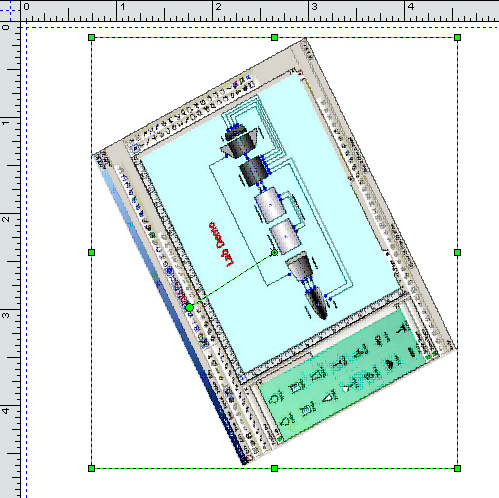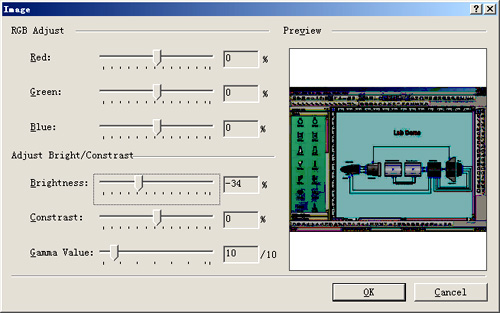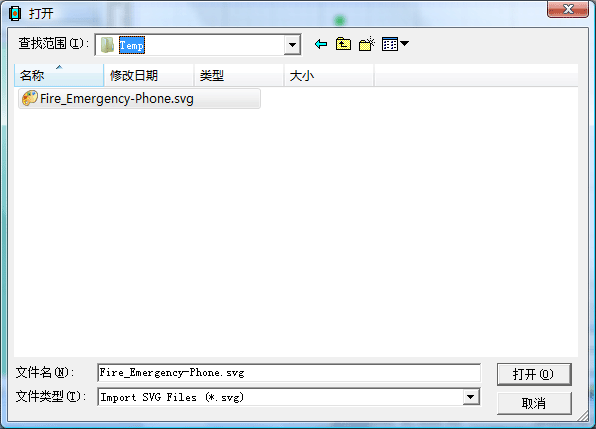|
E-XD++ Enterprise Edition -- Product Information
|
|
|
|
24. Multiple Images Files
Format (Supports GIF Animation)
1. You can open image files of the following formats in E-XD++ directly without extra programming work:
 1.BMP (Bitmap file). 1.BMP (Bitmap file).
 2.WMF (Windows Meta file. 2.WMF (Windows Meta file.
 3.EMF( Enhanced Window Meta File). 3.EMF( Enhanced Window Meta File).
 4.PCX (PaintBrush file) 4.PCX (PaintBrush file)
 5.JPEG (JPEG Bitmap). 5.JPEG (JPEG Bitmap).
 6.GIF (CompuServe Bitmap). 6.GIF (CompuServe Bitmap).
 7.TGA (Targa Bitmap). 7.TGA (Targa Bitmap).
 8.PNG 8.PNG
 9.MNG 9.MNG
 10.ICO 10.ICO
If you want to support other
image file formats, no problem! E-XD++ allows you to extend supports for other file formats easily.
What's more, E-XD++ allows to play
GIF animation. Call the following function to enable
this feature:
FOEnableGifAnimate(TRUE);
After this, you can play a
GIF animation simply by opening the GIF animation file in file open dialog.
E-XD++ Enterprise
Edition also supports image free rotating, mirror horz
image, mirror vert image, see below:
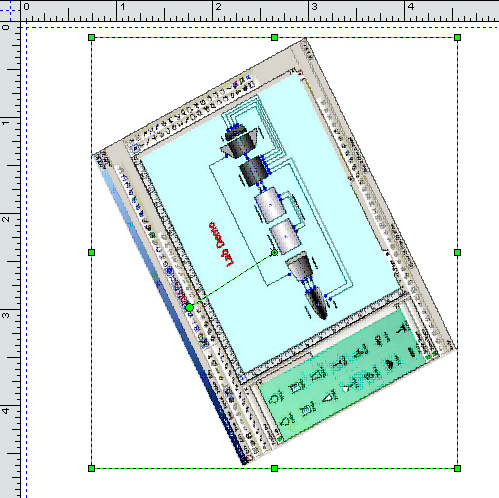
E-XD++ Enterprise
Edition supports changing the image's properties:
With the following dialog, you
can adjust the bright/const/gamma/red/blue/green of the image:
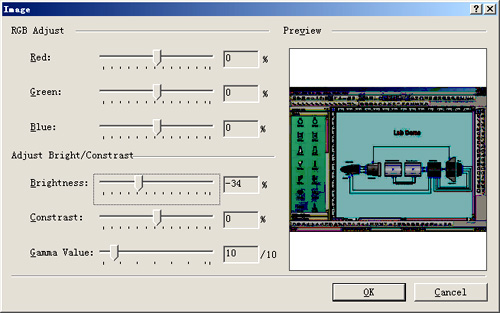
2. Import any SVG file:
E-XD++ supports import any xml
based SVG file, it can imports the svg that created with
CorelDraw, ConceptDraw, Microsoft Visio or Adobe's product. As
below:
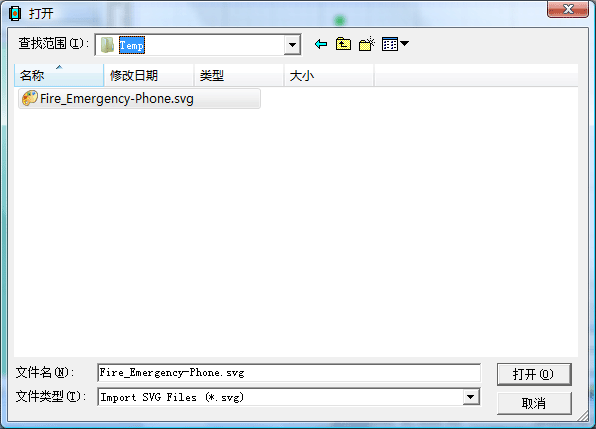
3. Export to SVG File.
E-XD++ supports export to xml based SVG
File, see sample SVGDemo.
|