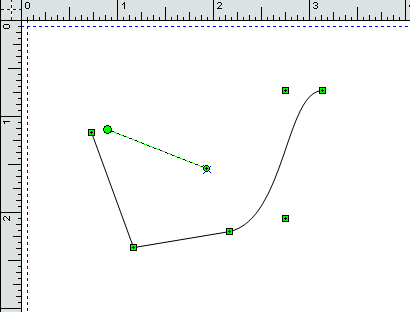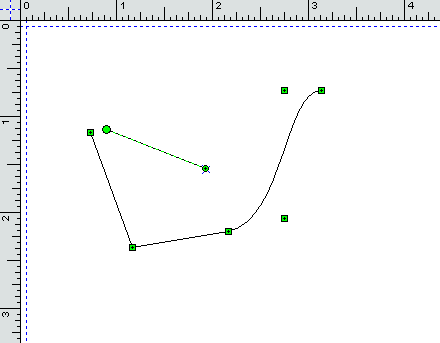|
E-XD++ Enterprise Edition -- Product Information
|
|
|
|
3. GDI and GDI+ Dual Mode for Drawing
E-XD++ Visualization ToolKit is the only
component that can be used for high-performance data display and editing both on
GDI and GDI+
with the same look and feel. In software industry, we can get a better display effect if we use
GDI+ only, but generally we need to consider the following circumstances:
1. What we need is just to finish our tucancode.net but not high display effect. For example, we don't need anti-denticle effect for beelines. There are several such kinds of systems: datasheet designing and
printing system, electric form system, etc.
2. There are systems that require high running speed, such as industry control
system, flow system in chemical industry,
military system, etc. We know that performance is take speed as the price. In this situation, we don't need
GDI+ which runs very slowly.
3. Your software products contain various advanced operations, and can run on those popular OS such as Windows 95, Windows 98, Windows NT
4.0
... ...
In the cases above, we will find that what we need is GDI, but not
GDI+ which provides a better display effect but runs very slowly. In E-XD++ people can switch between these two modes freely. For applications based on E-XD++, The display effect can be switched directly. Generally, you only need to call the following function for the switching:
// E-XD++ Library add lines.
FOInit(RUNTIME_CLASS(CFOPGDIPlusProxy));
As shown below (complex curve created using
GDI+, with
anti-aliasing support):
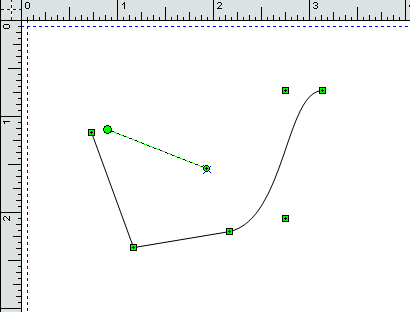
The following curve is created using GDI with same look
and feel:
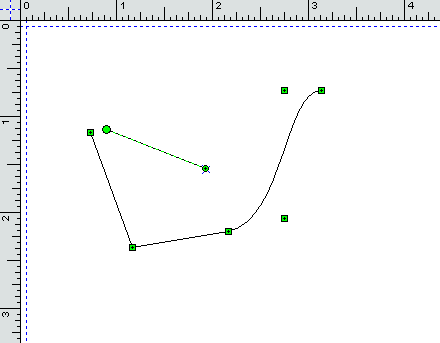
E-XD++ contains various operations for any polygons, such as
interacting, merging, combination, subtraction, etc. It also provide complex operations like hybrid-editing and transforming, shape imaging, shape twisting, etc.
These operations may be very easy by using
GDI+, but could be very difficult by using GDI.
What's more, we provide all the source code.
|