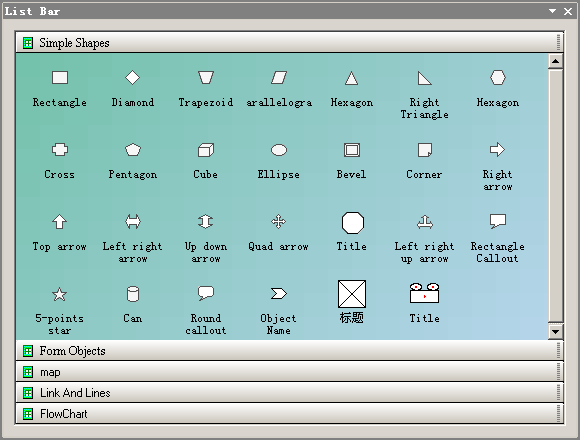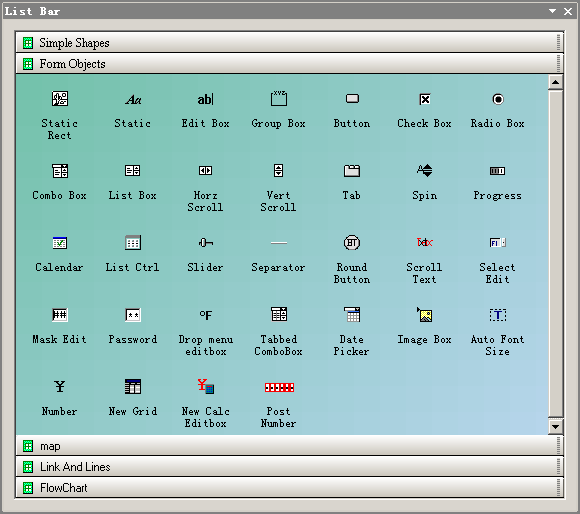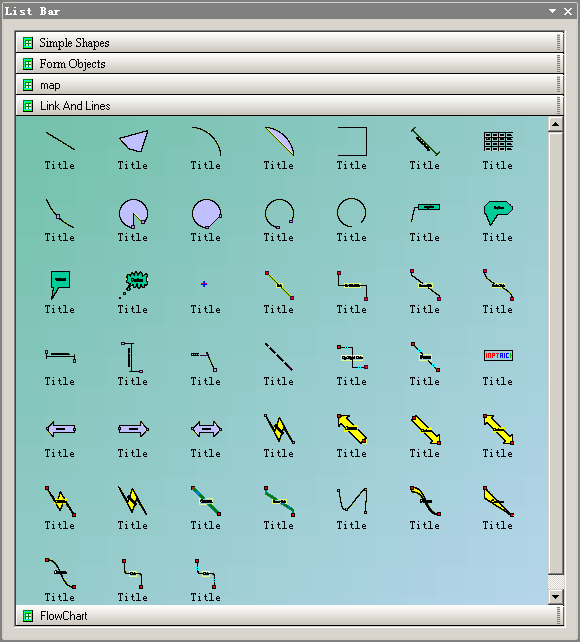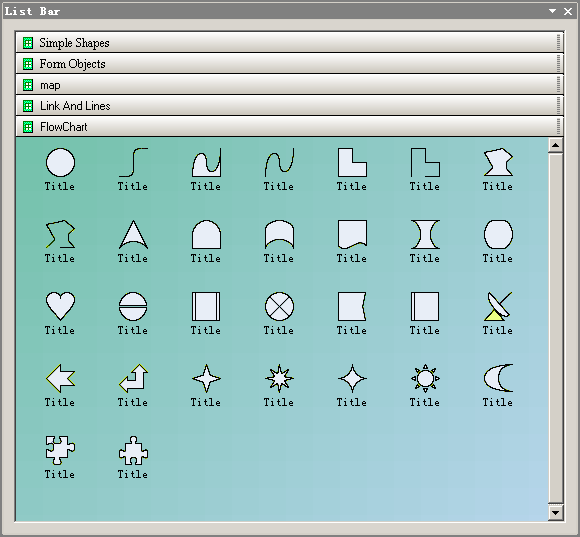|
1. Over 130 Default shapes
that can be used for building your own application.
UCanCode
ActiveX Control is a
general-purpose software component that can be used to display various
types of diagrams and flow charts, in many different formats. It is implemented
as an ActiveX control and can be
easily integrated into any application targeting Microsoft Windows. By
providing your software with ready to use capabilities for visualizing
and editing relational data, UCanCode ActiveX
Control saves you from hundreds of hours of coding and debugging efforts.
The base framework of
UCanCode ActiveX Diagram ActiveX Control is the world leading flow diagram
component E-XD++ Library, so almost all the features of E-XD++ can be
called with UCanCode ActiveX Control. There is no limits with the drawing
shapes of UCanCode ActiveX, by default, you can easily create over 130 basic
shapes that already shipped with E-XD++ Visualization ToolKit, as below:
Shapes Category 1:
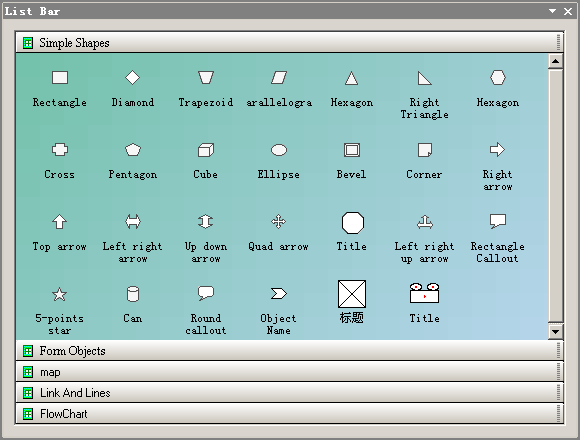
Shapes Category 2:
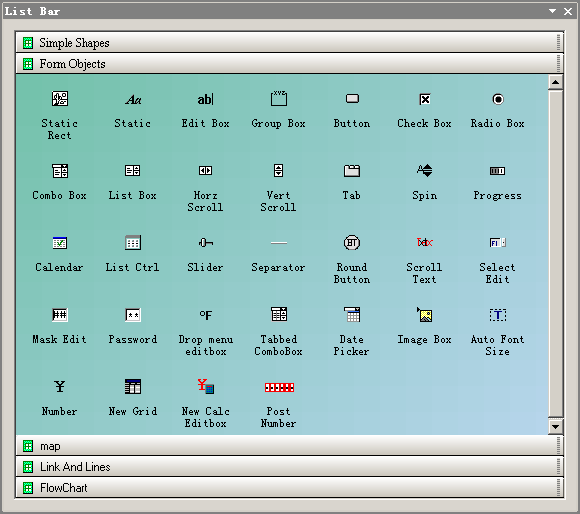
Shapes Category 3:
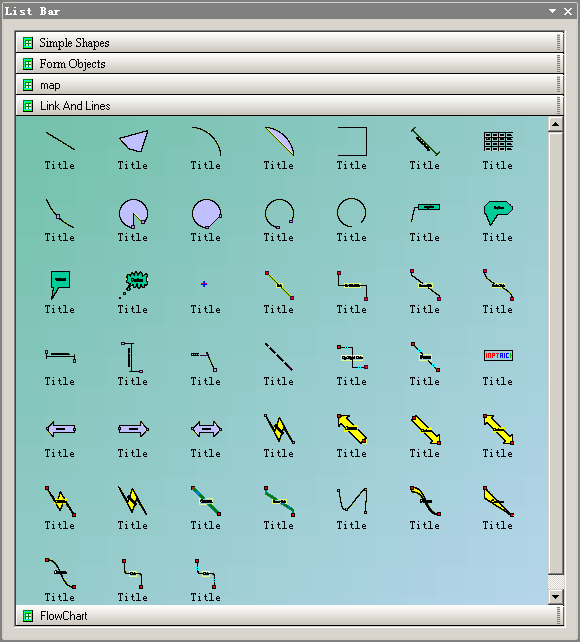
Shapes Category 4:
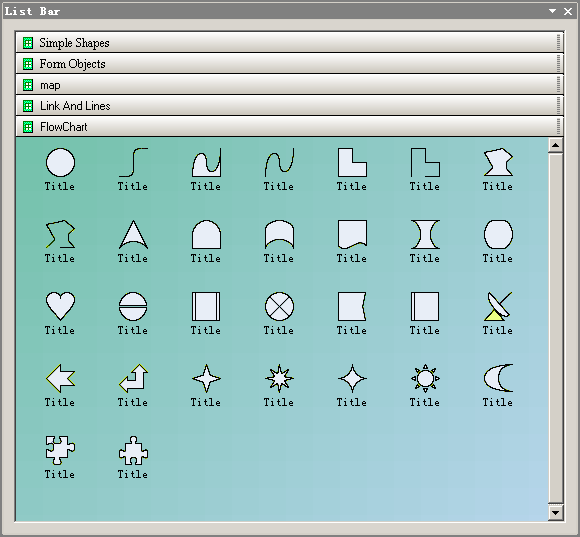
These shapes include basic
vector drawing shapes, flowchart link shapes, gauge shapes, and other
shapes for CAD, Workflow,
Electronic Form shapes, print shapes, etc. These
are also only the default shapes that UCanCode ActiveX platform supports, and they
are also sample shapes that UCanCode ActiveX supports, UCanCode ActiveX supports many many
kind of Custom Drawing shapes, you can easily create any kind of shapes as
you need.
With UCanCode ActiveX, you have the
following three methods to draw these shapes:
1. Drawing with
Mouse, by calling:
void DrawCustomRect(long
nType);
The nType will be the value
from 0 to 200, each value is a type of drawing shape.
2. Create shape with
codes that supports Undo / Redo. By calling:
long AddShapeByType(short nType, short xLeft, short yTop, short xRight, short yBottom, LPCTSTR lpszFileName);
3. Create shape with
codes that doesn't support Undo / Redo, by calling:
long CreateShape(short nType, short xLeft, short yTop, short xRight, short yBottom, LPCTSTR
lpszFileName);
 Home
Home
 1.
Over 130 Default shapes that can be used for building your own
application. 1.
Over 130 Default shapes that can be used for building your own
application.
 2.
With shape designer you can create any kind of composite shapes that
supports drag and drop. 2.
With shape designer you can create any kind of composite shapes that
supports drag and drop.
 3.
UCanCode ActiveX ships a Visio 2007 like toolbox window. 3.
UCanCode ActiveX ships a Visio 2007 like toolbox window.
 4.
UCanCode ActiveX has the world leading drawing, editing , layout features. 4.
UCanCode ActiveX has the world leading drawing, editing , layout features.
 5.
UCanCode ActiveX supports full control of printing for any drawing. 5.
UCanCode ActiveX supports full control of printing for any drawing.
 6.
Export any drawing to emf, bitmap or wmf files. 6.
Export any drawing to emf, bitmap or wmf files.
 7.
Add as many connect points to any nodes. 7.
Add as many connect points to any nodes.
 8.
Create links between two connect points (Port). 8.
Create links between two connect points (Port).
 9.
Navigate the links or nodes that linked. 9.
Navigate the links or nodes that linked.
 10.
Multiple records Label print component or Report print. 10.
Multiple records Label print component or Report print.
 11.
Adding, Changing or setting User Property Value. 11.
Adding, Changing or setting User Property Value.
 12.
Running time and Design Mode. 12.
Running time and Design Mode.
 13.
Why you need UCanCode ActiveX Component? 13.
Why you need UCanCode ActiveX Component?
 14.
Download
UCanCode ActiveX Control before you buy? 14.
Download
UCanCode ActiveX Control before you buy?
|