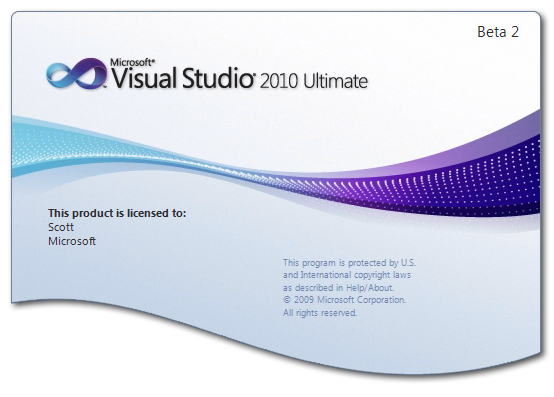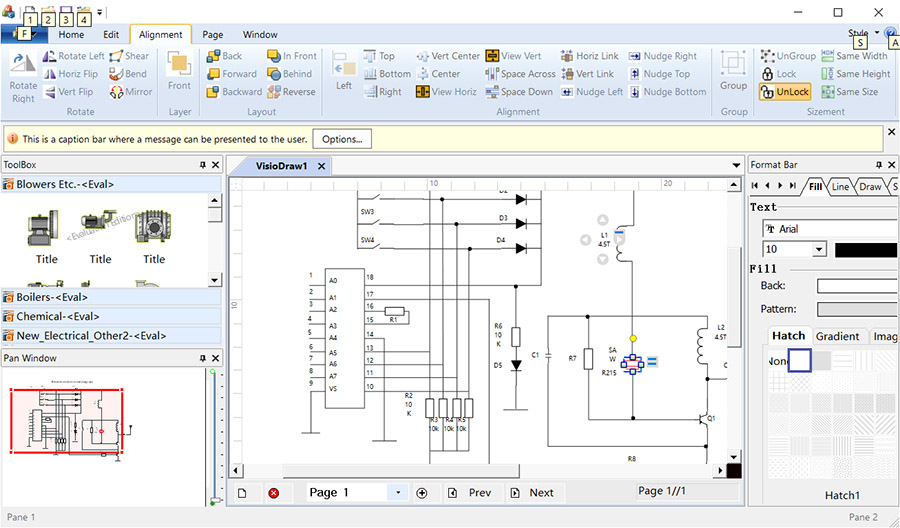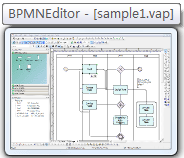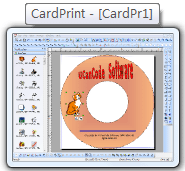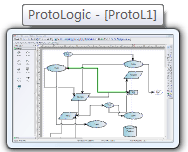|
Visual Studio .NET
2025 Tutorial -
Step-by-step
Using Visual
Studio .Net 2003, Building C++ .Net
Console Application |
Visual C++ 2010
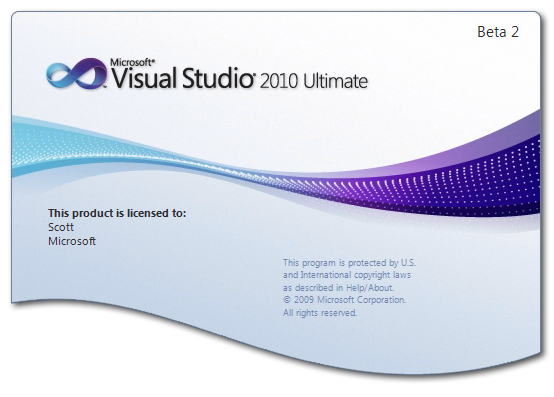
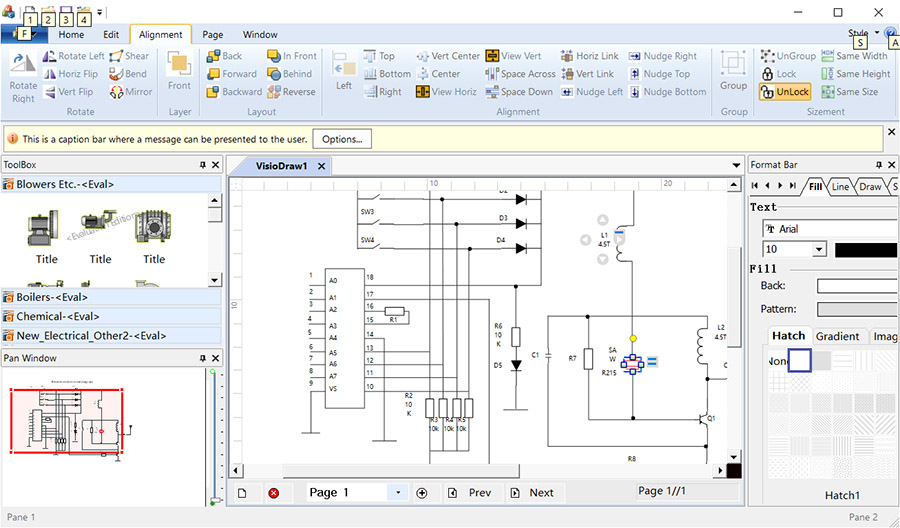
(This is an Office Ribbon UI style
Visio-Like Sample, you can try it at
here).
The source codes of this Ribbon Style
sample, can also be found with this
link.
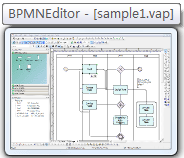 |
BPMN
Diagram Component / Drawing Source Code
Solution from ucancode |
|
Business Process Modeling Notation
(BPMN) is the standard for modeling
business processes and web service
processes. BPMN is a core enabler of
Business Process Management (BPM), a
new initiative in enterprise architecture.
UCanCode Software provides rich and core
components for Business Process Modeling
Notation (BPMN). It includes
workflows diagram
designer,
E-Form Designer,
and
BPMN Diagram Designer, more... |
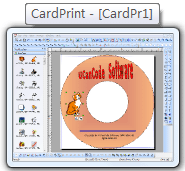 |
Label Print and Report
Print Component Source Code
from ucancode |
|
With E-XD++
Component, you can add advanced printing
functionality to your applications. The
E-XD++ Library is a 100% C++ data rendering
and visualization system, built specifically
for Visual Studio .NET and designed to bring
your User Interface to the printed page. Now
you only need a few days for building a very
powerful label print or report print
application,
more... |
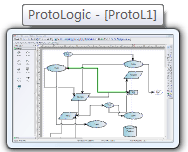 |
Proto - Logic Diagram
Component Source Code from
ucancode |
|
Add proto -
logic diagram displays to your
Java, C++, and .NET applications, for the desktop and rich
internet applications.
More... |
IT industry is a miracle of industry, IT industry
is a young industry, IT industry is a constantly updated industry. In 2009,
Microsoft released Visual Studio
2010 beta1 row and two versions of
Visual Studio 2010
beta2. The current version of Visual Studio 2010 the RC has been released, RC
version of Visual Studio 2010 has demonstrated all of the new features and
innovation, since the advent of Visual Studio 98 was launched in Visual Studio
98 -> 2002 -> 2003 -> 2005 -> 2008 -> 2010, products are almost the average
depth of 2 years is necessary to update and bring the code more efficient
productivity, to bring more new and convenient programmer.
In Visual Studio 2010 April 12, 2010 the world's five cities: Beijing, Las
Vegas, London, Bangalore and Kuala Lumpur will also be released. As the time
difference, the first time Beijing has become an absolute release of the city.We
will witness this glorious moment, as Visual Studio 98 release time.
Visual C++ once in Visual Studio 6.0 Chief
Programming Language, Visual C++ 6.0 is the
C++ developers to use the most development
tools. Visual C++ Windows platform for building applications the most powerful
and most sophisticated tools, is the world's one of the most used development
tools, application extremely wide range of applications from the desktop to the
server process to the application software from system software, graphics
images, 3D games, voice technology, device drivers, network communications,
information security, encryption and decryption and so almost everywhere.3
mainstream operating system, Windows, Linux, Unix kernel with C language and are
written in assembly language, advanced features top is written in
C++.
In China today, Visual C++ 6.0 still holds a
C++ development tools monopoly. Since
Microsoft launched in 2000. NET strategy has at its core, and the default
programming language is C #, C++ support to continue to decline
Visual C++ Only a few small updates, like
weasels get married - chipping away so that all developers feel depressed, or
even suspected Visual
C++ in the future. Although Visual
C++ Development in some fast replaced by
other development languages, C++ as a natural bonding with the operating system
can be seamlessly integrated with the C language, so
Visual C++ Can never be eliminated, Especially in the low-level
development. And as difficult to learn VC++,
so good VC++ programmers are very hard to
find, and VC++ programmer salary average than any other language. Although
Visual C++ Very very strong, Programming
language which is worthy of the king. But Have Visual
C++ 6.0 old Example Almost all Visual C++
6.0 is depressed developers, Visual C++ 6.0
development also remain in the Windows 98 interface level, ugly and simple, ugly
just to be fine, than the current unlimited Windows7 gorgeous scenery interface
is simply worlds apart. Visual C++ 6.0 but
not fully consistent with C++ standard.
That year Microsoft introduced the Visual Studio.net 2013, when, C++ compiler
has been able to and ISO C++ Maintain 98% agreement (than any previous version
is closer) and the integration of language support features such as partial
template-specific technology ; also includes an enhanced buffer Security
Inspection and improved compiler diagnostics. At the same time can be like C++
Visual C # as development. Net, MFC and the same time. Net
interoperability, due to strong C #, in the development of China. Net preferred
to use C #, no one considered using C++. MFC
and CLRThis advantage can be no way to be interactive applications.
To the Visual C++ 2005, Microsoft has added
more improvements. For example, with a new syntax, not only appear more
"elegant", but more powerful; It has new optimization technology, the program
can speed up by 30%; while the new compilation model, ensure that Microsoft. NET
Framework on top of generating fully comply with the CLI (Common Language
Infrastructure) of verifiable code; new interop mode, which provides local and
seamless integration of managed code. Compared with the previous two versions,
the new compiler also includes an enhanced version of the buffer security check
option, but for C++ programs generally use the library, but also a new version
of security-conscious. However, more programmers to bring the trouble is, many
projects are based on VC6.0, because changes in the standard programming
language and not familiar with the compiler settings, often brings a host of
upgrades, many people abandoned Visual C++
2005, or use Visual C++ 6.0.
In Visual Studio 2008 to increase Ribbion enhanced MFC function, and let
VC++ closer C++0 x standard. Ribbion
Although the interface enhances the Visual C++ interface functions, to develop
similar office2007 interface, but Ribbion visual interface design and can not
bring a lot of development difficulties, the project to upgrade the standard of
language brings a lot of problems. Visual C++6.0 is still dominant.
In 2009, Windows7 officially released, it drew on Windows Vista because of
compatibility and failures, it has good compatibility with Windows XP and
Windows Vista's gorgeous interface and has become the mainstream for today's
multi-core processors optimized multi-core platforms, Windows7 performance has
been far better than Windows XP, Windows7 will inevitably become the
mainstream,Windows7 also have all the benefits of Windows XP, required
configuration of low, stable performance, good compatibility, Windows XP in the
future Also bound to rise gradually from the historical stage,Windows7 also
inevitably occupy the mainstream. Office 2010 beta version also published in
2009,Microsoft's next-generation Office business software Will soon be published
in 2010, which emphasizes the cloud
cooperative office, is the industry's popular cloud computing model that allows
more efficient office, while upgrading the security policies, enterprises in the
office when the intellectual property and trade secret protection easier. And
careful in Office 2010 which increased user requirements for new features and
new features. Visual Studio 2010 's birth is to develop based on Windows7,
Office 2010Procedures and more quick and easy development process.
Visual C++ 2010 with its predecessors,
Visual C++ 6.0 to become a classic as
development tools. Visual C++ 2010 start in
the language level support for the latest C++ standard. In the IDE and the MFC
library and so on, Microsoft is also under a great deal of effort.
Visual C++ 2010 not only improved the
efficiency of IDE, but also introduces many new features, the IDE can greatly
enhance the development of programmers to improve efficiency and result in
higher productivity and development of code and convenient.
Visual C++ 6.0 development in which the
greatest disadvantage, the interface simple and ugly, although Visual C++ 2008
which Enhanced Ribbion function improved, but not visual design,
Visual C++ 2010 will Ribbion added Windows 7
style interface, while the biggest innovation is the Ribbion design
visualization, Ribbion as part of the resources, the operation will be the same
as the control menu easy. Easy to design a nice program interface. Meanwhile
Windows7InterfaceA great innovation is the super tucancode.net bar,
Visual C++ 2010 MFC functionality in a super new tucancode.netbar
support.There have been based on traditional Windows7 of MessageBox Tucancode.netDialog
Instead, Visual C++ 2010 to add a C in MFC Tucancode.netDialog Class.
Visual Studio 2010
Provides many tools to help Programmer Development based on Windows
7Applications.In Visual Studio 2010,
Microsoft spent much effort to make non-Managed C++ code development easier and
more efficient. Updated MFC libraries and header files to fully support Windows
7,. Windows7 of UAC redirect support data, the installation program detects, the
session 0 isolation, the user interface privilege isolation, the new operating
system version check so new features.Windows7 developed in the multi-touch,
voice recognition, speech synthesis, Tablet PC Handwriting Application, Windows
Search, sensors, Encryption and decryption And so will be easier. Combined with
Windows SDK for Windows7, our programmers to use Visual Studio 2010 to create
support unities Develop more programs more valuable.
Similarly, we developed procedures often abnormal, abnormal, the program
crashes, all data will be lost to run in the financial software, documentation
software Etc. This is a fatal blow. Visual C++ 2010 adds Restart Manager Support
Support the program, when abnormal, can save the run-time data Automatically
revert to the situation when no abnormal. Improve the robustness and reliability
of the program. Visual C++ 2010 Also
increases the security check code, improve code stability and security, less
abnormal and overflow.
Visual Studio 2010StartNew standard on C++ C++0 x's full support, will never
again be the same as Visual C++ 6, on the
C++ standards support poor. C++ introduced a lot of new features,
these new features to bring C++ to enhance performance and greater efficiency.
And upgraded in the project made a great improvement on the previous Visual
Studio 2008, Visual Studio 2005, when upgrading VC6.0, often encounter new
language features of C++ standards compliance issues Visual Studio 2010Will be
compatible with VC6.0, and even Visual Studio 2008,2005,2003 development program
for code conversion and upgrade project compiler settings automatically change
when the C++ language compatible with the previous development tool development
program Visual Studio 2010Will no longer appear compatibility problems and
failures. Those already existing non-hosted applications, through a certain
treatment can also haveWindows7Brought features. All old items are used
Visual Studio 2010
For compatibility upgrade.
At the same time In the IDE, the Microsoft Visual C++ build system integrated
into the MSBuild in VCBuild; with the background compiler, Visual C++ in the
IntelliSense is more intelligent, able to handle more documents, more complex
projects.
Multi-Targeting Visual Studio has as an important feature, vigorously promoted
by Microsoft. Because it makes "a code to run on multiple platforms" as
possible. This gives programmers brought great convenience, no more confusion
for the target machine platform and headache. However, in Visual Studio before,
Multi-Targeting feature is only supported in host languages, you can target
different. NET Framework version. Now in Visual Studio 2010, with the MSBuild
applications Also supportLocal code of Multi-Targeting.
Visual Studio 2010 support Multi-core hardware resource management, and
Concurrency Runtime to allow the Tucancode.net Scheduler. Visual Studio 2010 's C++
compiler for Intel, AMD has done a great multi-core processors optimization and
improved efficiency in the implementation of the key advantages of better play
and more, faster, smaller, so that now the mainstream of the dual-core,
quad-core CPU to play peak performance. And can develop parallel programming,
and multi-threaded development easier, more efficient implementation, Added
Parallel programming Debugging, You can debug a number of parallel threads to
monitor. In Local C++ library, can Using the Lambda function, and to match with
the STLSeamless integration.
At the same time Visual Studio 2010 changes depend on the Visual C++ library
application form issued. Dependent on the Visual C++
library of applications no longer need Fusion (WinSxS) Manifest, which means
that when we deploy an application to a local folder, it will no longer need a
large number of small Manifest, copy only the MFC and C++ run time Library
mfc100u.dll and msvcr100.dll two dll files to the Release folder on
it. In addition, Visual Studio 2010 also supports a variety of pre-deployment
mechanisms, such as merge modules (. Msm) and VCRedist. The old method will be
installed in the System32 directory Visual C++
library. In conclusion, Visual C++ program
will launch and deployment easier.
Visual C++ 2010Also for the developers to do a lot of human design, the previous
Visual C++ Version, often suspended animation, for example, edit the
header file, change the project settings, configure the physical distribution of
the project, New controls and so on. Microsoft has done a lot of adjustment,
will not allowVisual C++ 2010 stuck at the same time with the new intelligent
IntelliSense, is far better than almost every use now
Visual C++ 6.0 programmer to install the Visual Assist.
Visual Studio 2010 is to Windows7 and raw, powerful features and its new
features, new technology allows us to see the northern lights as if the same
dizzying, the explosion of knowledge in today's twenty-first century, only to
learn new knowledge and new skills can now be on the development of the times.
With these reasons, Visual C++ developer,
you have no reason not to upgrade to Visual C++ 2010
What?
If you are using Visual C++6.0 to Visual C++ developer, you do not upgrade to
Visual C++ 2010 HaveFollowing disadvantages,
If you are using Visual C++ 2003,2005,2008
of Visual C++ developer, you do not upgrade
to Visual C++ 2010 Some consequences can
refer to the following Visual C++ 6.0 not
upgrade consequences.
Bullied by others, this lesson is not who do not know, hope that the majority
Visual C++ programmer, to upgrade to
Visual C++ 2010 Into the next generation
development platform, to achieve a modern IDE, and multi-core CPU Windows7 seize
the tremendous opportunities for innovative, in their greater career
development!
The author monograph "Visual C++ 2010
Development The Definitive Guide," forthcoming, so stay tuned,
Visual C++ 2010 recent technology, Windows7
develop the latest technology!
Powerful, flexible, and
easy to use Diagram Components.
Powerful and flexible enough to create diagrams exactly the way you want
them to appear. So easy to use that you will be able to prototype your
application in just a few minutes.
Feature rich.
With features such as automatic layout, multiple layers, collapsible
sub-graphs, snap-to connection points, XML, SVG, and more, E-XD++ Have the
power and flexibility you need to create sophisticated diagrams, quickly and
easily. Events such as click, double-click, hover, select, rubber-band
select, copy, delete, resize and move are supported. Operations such as
drag-and-drop, unlimited undo/redo, and clipboard operations are common and
complex, and are expected by today's sophisticated users. it full supports
importing ArcGis, SVG and DXF File format.
Performance and
Scalability.
UCanCode E-XD++ Capable of handling many thousands of nodes and edges, up to
hundreds of thousands depending upon the complexity of the nodes you wish to
draw and the operations you wish to allow. Our graphical classes are
extremely lightweight objects enabling outstanding performance.
Save Time and Money and gain Reliability.
A diagram is worth 1,000 words, and E-XD++ is shipped with more than 500,000 lines of well designed and well tested code! It is used by hundreds of the world's most quality conscious companies. It will saves you thousands of hours of complex coding and years of maintenance.
4.12 a time when Microsoft VS2010 General Assembly, please attend! A detailed
description of the book will be the venue!
 Visual C++ 2010 Article: MFC Thumbnail
Preview and Com DLL with Com Interface
Visual C++ 2010 Article: MFC Thumbnail
Preview and Com DLL with Com Interface
 Play GIF, Load GIF, GIF
Animate, with GDI+ Example
Play GIF, Load GIF, GIF
Animate, with GDI+ Example
 Visual Studio 2013
Visual Studio 2013
 Screen Capture , to Clipboard, C++ Source Code,
Get bitmap of Window
Screen Capture , to Clipboard, C++ Source Code,
Get bitmap of Window
 Free VC++ Port / IO Serial Communication Source Code
Free VC++ Port / IO Serial Communication Source Code
 PLC
Programming, Read data from PLC, Write Data to PLC, PLC
Communication
PLC
Programming, Read data from PLC, Write Data to PLC, PLC
Communication
 Free Graphics and Free Meter, Free
Dials with C/C++ Source Code, ActiveX Control, .NET
Free Graphics and Free Meter, Free
Dials with C/C++ Source Code, ActiveX Control, .NET
 High-speed Charting Control, Real Time Chart,
Data Visualization, C# Source Code
High-speed Charting Control, Real Time Chart,
Data Visualization, C# Source Code
 Serial Port Communication,
Read data from port Visual C++ Samples
Serial Port Communication,
Read data from port Visual C++ Samples
 Real Time Graph Control, Plot ActiveX Control
with Visual C++
Real Time Graph Control, Plot ActiveX Control
with Visual C++
 Database
Programming with C/C++, with mySQL
Database
Programming with C/C++, with mySQL
 2D CAD Draw Application with C# Source Code
2D CAD Draw Application with C# Source Code
 Direct2D
& DirectWrite, Draw and Rendering text C++ Source Code
Direct2D
& DirectWrite, Draw and Rendering text C++ Source Code
 MS
Chart Control with VC++
MS
Chart Control with VC++
 Generate and Write Word Reports
Documents with .NET C++ Source Code
Generate and Write Word Reports
Documents with .NET C++ Source Code
 ETAP
Electrical Power Simulation Solution
-- Full VC++ Source Codes
ETAP
Electrical Power Simulation Solution
-- Full VC++ Source Codes
 Read DXF File, Write
DXF File, Draw DXF File and autocad with source codes
Read DXF File, Write
DXF File, Draw DXF File and autocad with source codes
News:
1 UCanCode Advance E-XD++
CAD Drawing and Printing Solution
Source Code Solution for C/C++, .NET V2025 is released!
2
UCanCode Advance E-XD++
HMI & SCADA Source Code Solution for C/C++, .NET V2025 is released!
3
UCanCode
Advance E-XD++ GIS SVG Drawing and Printing Solution
Source Code Solution for C/C++, .NET V2025 is released!
Contact UCanCode Software
To buy the source code or learn more about with:
 Next-->
GIS and SCADA,
SCADA Software With GIS, Real - Time Software with GIS, Source Code solution for C/C++, .NET
Next-->
GIS and SCADA,
SCADA Software With GIS, Real - Time Software with GIS, Source Code solution for C/C++, .NET