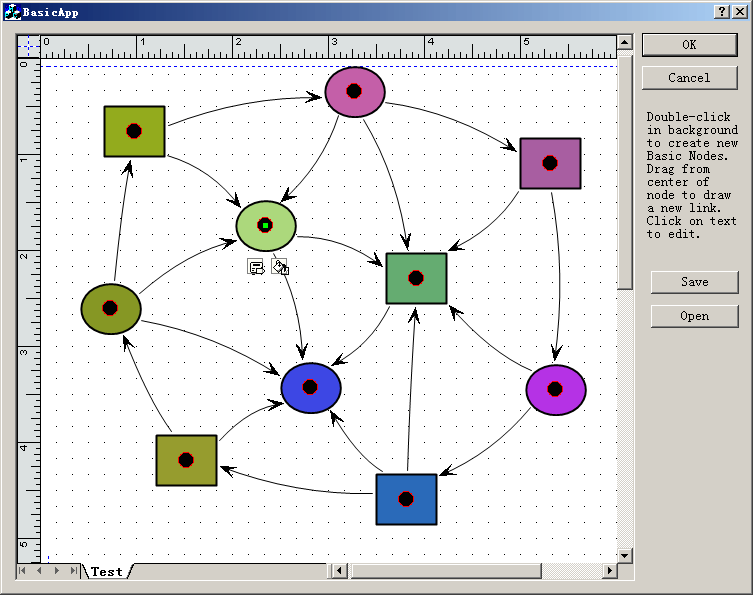Graph Component
and Draw
Components, Graph Control
also
with Draw Control
Links
Drawing Tool
Here are some useful add-in related Graph Component
/ Drawing Components, Graph Control / Draw Control links
I've started collecting. This section is still very much under
construction, and more links will be appearing in the future. If any Graph Component
/ Draw Components link
dies, please contact
me.
 VC++ Example
Capture Print Screen to
Clipboard including
dropdown menu,
SetWindowsHookEx
and
UnhookWindowsHookEx,
with
RegisterWindowMessage VC++ Example
Capture Print Screen to
Clipboard including
dropdown menu,
SetWindowsHookEx
and
UnhookWindowsHookEx,
with
RegisterWindowMessage
 Get
Business Card / Label
Print Component
C++ Source
Codes Get
Business Card / Label
Print Component
C++ Source
Codes
 MFC Sample:
Add status bar to an MFC
dialog,
CStatusBar MFC Sample:
Add status bar to an MFC
dialog,
CStatusBar
 VC++
Sample:
Multiple Views layout of
RepositionBars and DeferWindowPos with
RecalcLayout and UpdateAllViews VC++
Sample:
Multiple Views layout of
RepositionBars and DeferWindowPos with
RecalcLayout and UpdateAllViews
 VC++
Example:
splitter control in dialog UpdateWindow
GetWindowRect GetDlgItem VC++
Example:
splitter control in dialog UpdateWindow
GetWindowRect GetDlgItem
 High-speed Charting Control, Real Time Chart,
Data Visualization, C# Source Code High-speed Charting Control, Real Time Chart,
Data Visualization, C# Source Code
 C++ Chart Graph Library C++ Chart Graph Library
 MS
Chart Control with VC++ MS
Chart Control with VC++
 Hosting
WPF
Content in an
VC++ MFC
Application Hosting
WPF
Content in an
VC++ MFC
Application
 Direct2D
& DirectWrite, Draw and Rendering text C++ Source Code Direct2D
& DirectWrite, Draw and Rendering text C++ Source Code
 Screen Capture , to Clipboard, C++ Source Code,
Get bitmap of Window Screen Capture , to Clipboard, C++ Source Code,
Get bitmap of Window
 HMI-SCADA
Software
from UCanCode Software HMI-SCADA
Software
from UCanCode Software
 Open Source HMI / SCADA Software ToolKit, C# / C++ Codes Open Source HMI / SCADA Software ToolKit, C# / C++ Codes
 MFC
Source Code:
WindowFromPoint and GetDlgItem or ScreenToClient MFC
Source Code:
WindowFromPoint and GetDlgItem or ScreenToClient
 HMI-SCADA Visualization
Solutions for C/C++, Java, C# and VB HMI-SCADA Visualization
Solutions for C/C++, Java, C# and VB
 VC++ Code:
Drag and Drop File in Dialog with VC++ Code:
Drag and Drop File in Dialog with
WM_DROPFILES
and WM_NCLBUTTONDOWN
 Visual
C++ and MFC Appwizard:
CMDIChildWnd with
CenterWindow AfxGetMainWnd Visual
C++ and MFC Appwizard:
CMDIChildWnd with
CenterWindow AfxGetMainWnd
 RichEdit Control in MFC CRichEditView and
MSFTEDIT RichEdit Control in MFC CRichEditView and
MSFTEDIT
 3D font OpenGL ActiveX Control with Visual C++
Source Code 3D font OpenGL ActiveX Control with Visual C++
Source Code
 Real Time Wave Sine Square Triangle Signal
Generator with C# Source Code Real Time Wave Sine Square Triangle Signal
Generator with C# Source Code
 Graphics Drawing Tool by with C#
Source Code Graphics Drawing Tool by with C#
Source Code
 HMI & SCADA Designer and ProgressBar HMI & SCADA Designer and ProgressBar
 OpenGL 3D Graph ActiveX Control OpenGL 3D Graph ActiveX Control
 Call
JavaScript from Visual
C++ and MFC, Article and Example Call
JavaScript from Visual
C++ and MFC, Article and Example
 .NET
HMI & SCADA Solution. .NET
HMI & SCADA Solution.
 Printing ActiveX Controls,
C++ Source Code Printing ActiveX Controls,
C++ Source Code
 Spell
Checker with VC++ Source Codes
and CStringArray with TrimLeft, TrimRight and CompareNoCase
CWaitCursor Spell
Checker with VC++ Source Codes
and CStringArray with TrimLeft, TrimRight and CompareNoCase
CWaitCursor
 MFC
Example:
CreateFile and WriteFile with save memory dc to
bitmap file MFC
Example:
CreateFile and WriteFile with save memory dc to
bitmap file
 ADO MFC Visual
C++ ODBC OLE DB Codes ADO MFC Visual
C++ ODBC OLE DB Codes
 Direct2D Vector Graphics Rendering with Visual C++, MFC Direct2D Vector Graphics Rendering with Visual C++, MFC
 MFC
MDI and SDI Example
to create ruler scrollview and splitter MFC
MDI and SDI Example
to create ruler scrollview and splitter
 Windows Debug - Debug Application Crash, Visual
C++ Windows Debug - Debug Application Crash, Visual
C++
 CAD 2D Draw -
Geometry Library with VC++ Source Codes CAD 2D Draw -
Geometry Library with VC++ Source Codes
 2D CAD Draw Application with C# Source Code 2D CAD Draw Application with C# Source Code
 Play
MP3 File and MP3 Palyer with Visual C++ Source Codes Play
MP3 File and MP3 Palyer with Visual C++ Source Codes
 OpenGL Line draw, 2D Graphics, and Render Article and Samples
Code OpenGL Line draw, 2D Graphics, and Render Article and Samples
Code
 WinCE MFC TCP
SOCKET AND UDP SOCKET Sample Codes WinCE MFC TCP
SOCKET AND UDP SOCKET Sample Codes
 Draw
or Paint Spline Curve Line
with VC++ Source Code Draw
or Paint Spline Curve Line
with VC++ Source Code
 Add
Skin to your
Visual C++ MFC
application,
download source codes Add
Skin to your
Visual C++ MFC
application,
download source codes
 UML Case Diagram, UML Sequence
Diagram, VC + +/.NET visualization component library source
code UML Case Diagram, UML Sequence
Diagram, VC + +/.NET visualization component library source
code
 CXImage
Library, PNG, Show, Pocket PC with VC++ Sample CXImage
Library, PNG, Show, Pocket PC with VC++ Sample
 Visual C++
MFC Programming:
Skin CListCtrl with InsertColumn SetItemText and
ListView_SetExtendedListViewStyle Visual C++
MFC Programming:
Skin CListCtrl with InsertColumn SetItemText and
ListView_SetExtendedListViewStyle
 DXF
File, Read and Draw, Import
and View .NET and C++ Source Code DXF
File, Read and Draw, Import
and View .NET and C++ Source Code
 GDI+
Example:
Draw
Curve ActiveX Control
GraphicsPath and Graphics GDI+
Example:
Draw
Curve ActiveX Control
GraphicsPath and Graphics
 Draw, Print and encode UPCA barcode
and UPCE barcode, and EAN13 barcode
with VC++ Codes Draw, Print and encode UPCA barcode
and UPCE barcode, and EAN13 barcode
with VC++ Codes
 .NET
Article:
Draw 2d and 3d text with GDI+, and Draw Shadow
text and Emboss text with Visual C++ Source Codes .NET
Article:
Draw 2d and 3d text with GDI+, and Draw Shadow
text and Emboss text with Visual C++ Source Codes
 C++
Barcode source codes
with draw Code39 Code93 AND Code128A
Code128B with Code128C C++
Barcode source codes
with draw Code39 Code93 AND Code128A
Code128B with Code128C
 VC++ Article:
Draw Image
Background
and CScrollView
text with bitmap brush
and VC++ Article:
Draw Image
Background
and CScrollView
text with bitmap brush
and
PreCreateWindow
 Download Visual Assist Download Visual Assist
 call VC++ / C++ and MFC DLL function with VB Program call VC++ / C++ and MFC DLL function with VB Program
 Visual C++
Example:
Load DIB Bitmap File and Save Bitmap file and
Convert dib to bitmap and rotate bitmap file Visual C++
Example:
Load DIB Bitmap File and Save Bitmap file and
Convert dib to bitmap and rotate bitmap file
 MFC
visualisation software:
Create and draw Thumbnail View
with CWinApp and
CDocTemplate and CMultiDocTemplate MFC
visualisation software:
Create and draw Thumbnail View
with CWinApp and
CDocTemplate and CMultiDocTemplate
 MFC
Example:
WM_KICKIDLE and CCmdUI and
ON_UPDATE_COMMAND_UI and
WM_IDLEUPDATECMDUI MFC
Example:
WM_KICKIDLE and CCmdUI and
ON_UPDATE_COMMAND_UI and
WM_IDLEUPDATECMDUI
 MFC
Article:
Create toolbar with SetButtons and SetButtonInfo
and OnNotify MFC
Article:
Create toolbar with SetButtons and SetButtonInfo
and OnNotify
 VC++ Article: PARSE
AND write XML file with Microsoft MSXML 4 of C++
Wrapper VC++ Article: PARSE
AND write XML file with Microsoft MSXML 4 of C++
Wrapper
 Store
and read from XML File
with .NET
and C# framework, C++/MFC Example Store
and read from XML File
with .NET
and C# framework, C++/MFC Example
 Visual C++ Article:
free image library
with
image viewer with
CxImage and CListCtrl
thumbnail images Visual C++ Article:
free image library
with
image viewer with
CxImage and CListCtrl
thumbnail images
 VC++ MFC Codes:
Display Message Balloon Tip
Window with SetWindowRgn and CreateRectRgn and
CombineRgn VC++ MFC Codes:
Display Message Balloon Tip
Window with SetWindowRgn and CreateRectRgn and
CombineRgn
 VC++
Example:
Loading DLLs VC++
Example:
Loading DLLs
LoadLibrary and
GetProcAddress and
FreeLibrary
 MFC
Library Article:
Create Database with SQL Server and ADO Stored
Procedures MFC
Library Article:
Create Database with SQL Server and ADO Stored
Procedures
 MFC
Example: MFC
Example:
CoInitializeEx and
SHBrowseForFolder
with file folder browser
 MFC
Example:
Docking CSizingControlBar Windows inside ActiveX
Control with CFrameWnd and SetTimer MFC
Example:
Docking CSizingControlBar Windows inside ActiveX
Control with CFrameWnd and SetTimer
 MFC
Example:
Copy, Move and Delete files and rename directories, SHFileOperation
and CFileFind and FindFirstFile with
FindNextFile MFC
Example:
Copy, Move and Delete files and rename directories, SHFileOperation
and CFileFind and FindFirstFile with
FindNextFile
 Free
VC++
MFC Grid Control
with VC++ Source Code Free
VC++
MFC Grid Control
with VC++ Source Code
 Add proto - logic diagram displays to your
Java, C++, and .NET applications, for the desktop and rich
internet applications. Add proto - logic diagram displays to your
Java, C++, and .NET applications, for the desktop and rich
internet applications.
 UML
Diagram Component / Drawing C++ Source Code Solution
from UCanCode,
it will save you 50% - 80% time for building any UML based application. UML
Diagram Component / Drawing C++ Source Code Solution
from UCanCode,
it will save you 50% - 80% time for building any UML based application.
"Diagramming
business logic when developing a custom application is a time-consuming,
tedious—and necessary—process. With E-XD++ Diagramming Source Code
Kit, you can spend more time focusing on the finer points of your
customer's business and less time worrying about making the business
process diagram look good. "
XD++
MFC Library
provide
your windows appliation with advanced
diagramming
and flowcharting
abilities.
XD++
Pro a
graphical
component that allows developers to quickly build any kind of
graphical
applicatons.
E-XD++
Pro Enrich your application with
flowchart
/ workflow
/ organizational
diagramming.
E-XD++
Enterprise a VC++ / .NET Framework for developing microsoft
visio like interactive 2d
graphics
and diagramming
applications.
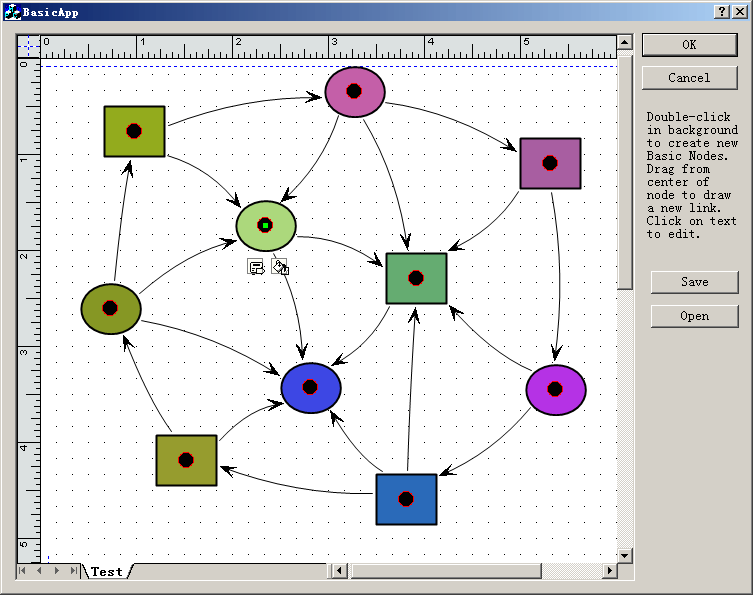

First time here?
|
 Product
Tour Product
Tour
E-XD++ Graph / Drawing Component product walkthrough
 Screenshots Screenshots
Applications built on E-XD++ Graph / Drawing Component
 Product
feature comparison Product
feature comparison
Powerful, flexible, and
easy to use Diagram Components.
Powerful and flexible enough to create diagrams exactly the way you want
them to appear. So easy to use that you will be able to prototype your
application in just a few minutes.
Feature rich.
With features such as automatic layout, multiple layers, collapsible
sub-graphs, snap-to connection points, XML, SVG, and more, E-XD++ Have the
power and flexibility you need to create sophisticated diagrams, quickly and
easily. Events such as click, double-click, hover, select, rubber-band
select, copy, delete, resize and move are supported. Operations such as
drag-and-drop, unlimited undo/redo, and clipboard operations are common and
complex, and are expected by today's sophisticated users. it full supports
importing ArcGis, SVG and DXF File format.
Performance and
Scalability.
UCanCode E-XD++ Capable of handling many thousands of nodes and edges, up to
hundreds of thousands depending upon the complexity of the nodes you wish to
draw and the operations you wish to allow. Our graphical classes are
extremely lightweight objects enabling outstanding performance.
Save Time and Money and gain Reliability.
A diagram is worth 1,000 words, and E-XD++ is shipped with more than 500,000 lines of well designed and well tested code! It is used by hundreds of the world's most quality conscious companies. It will saves you thousands of hours of complex coding and years of maintenance. |
|
|
| We
Can Make Your Project Successful !
E-XD++
MFC/Graph Component Enterprise Edition is the the world’s
leading MFC/VC++ visualization component (Draw/Graph Component). Renowned for incredibly
rich graphics, E-XD++ Draw/Graph Component helps developers build applications that offer
unparalleled functionality.
|
Outstanding productivity lowers project
risk and reduces maintenance headaches. With 8 years of dedicated
research and development, UCanCode leads the market for
visualization technologies, providing outstanding customer support.
with E-XD++ Draw/Graph Component Enterprise you can easily build Visio
2003 like applications. |
E-XD++
MFC/Graph Component Enterprise Edition can
give graphical representation to:
- Workflow processes;
- Object hierarchies and
relationships;
- Graphs and networks;
- Entity-relationship / database
diagrams;
- IVR systems;
- Industrial automation processes;
- Genealogy trees;
- Algorithms and flowcharts;
- Organizational charts;
- XML documents;
- Classification hierarchies;
- And much more;
|
| E-XD++
Draw/Graph Component
Library Professional Edition
is a MFC/Graph Component for developing Microsoft Visio like interactive 2D graphics and
diagramming applications. E-XD++ Drawing/Graph Component stores graphical objects in a node
(scene) graph and renders those objects onto the screen.
Visual
C++ MFC Library
|
E-XD++ Draw/Graph Component
product supports both vector and raster graphics on the drawing
surface. E-XD++ Draw/Graph Component includes all the features of XD++
MFC/Graph Component
Professional Edition, it also includes many new important feature of
Visio 2003 or
Visio 2007. |
| UCCDraw
ActiveX Control is an ActiveX control that allows creation
and editing of Visio-style
charts from within your application. Allows you to create flow
charts, vector drawings,
Graph
Component /
Drawing Component,
raster images and more with the ability to
include hyperlinks and various shading and coloring effects. |
The base framework of
UCCDraw ActiveX Control is XD++ Draw/Graph Component You can
group objects together, include images and text, link them together
and apply custom drawing effects to create charts similar to
Microsoft Visio, Adobe Illustrator, and CorelDRAW |
|
XD++
MFC Library Standard Edition provides Microsoft
Foundation Class (Drawing)/Graph Component
developers
with a complete library of MFC extension classes which implement a
drag and drop (e.g. Visio) graphical interface.These classes fill
many of the holes existing in the Windows Graphics Device Interface
(GDI) and allow developers to incorporate custom graphical objects
and enhanced drawing capabilities into their applications.
|
All
of these classes fit seamlessly with MFC/V
C++, and inherit many of
MFC/VC++'s
existing classes. Easily give your application a new look in
minutes!
|
|
TFC
MFC / Graph Component Gives you all the components your development
team needs to display or select date and/or time values in any
application. |
By including a Month calendar control, a Year calendar
control. TFC/VC++ makes it easy to incorporate robust calendar features
in your program's interface today. |
| ToolBox is a free
Product for all Visual Studio developer, it includes three tools.
1. ToolBox --- Replace
all in files with any conditions as you asign. This tool
searches for the conditions you supply and replaces it in all the
files in the selected directory and it's subfolders. You can add as
many conditions as you want.
2. ToolBox ---Rname an
existing Microsoft Visual
Graph
/ Drawing Component
or
projects This tool help you rename an existing Visual Studio project. ToolBox
uses an intelligent algorithm based on the project type to identify
strings within the project files that contain the project
name/filename, |
3. ToolBox --- Backup
an existing Microsoft Visual Studio Project. This tool help you
backup an existing Microsoft Visual Studio Project, or VC++
Project.
All these tools are free without any charge, if you want learn more
about ToolBox or download a free copy,
|
|
Graph Component /
Drawing Source Code
Reference |
Reference of the C++
Language Library, with detailed descriptions of its
elements and examples on how to use its functions.
|
|
| C/Graph Component
Reference |
| C++ Standard Template Library.
About the Standard Template Library · Iterators · VC++
Algorithms · C++ Vectors · C++ Double-Ended
Queues · C++ Lists ... |
|
| Boost C++ Libraries |
| Provides a repository for free
peer-reviewed portable C++ source libraries. The
emphasis is on libraries which work well with the C++
standard library. |
|
| Standard
Graph Component Home Page |
| Standard
Graph Component
Home
Page. Documentation for the Standard
Graph Component
has
been divided into two volumes:. Volume 1: Data Structures
and Algorithms, ... |
|
| Dinkumware,
Ltd. - Compleat Libraries Reference - Dinkum Compleat ... |
| Table of Contents ·
Introduction · Standard
Graph Component
· Standard C Library
.... Dinkumware's Standard
Graph Component
is the
only such library to score near ... |
|
| C++
Standard Template Library |
| The Standard Template Library
(STL) is a general-purpose
Graph Component
of algorithms
and data structures, originated by Alexander Stepanov and
Meng Lee. ... |
|
UCCDraw is a set of components for creating professional-looking
vector graphics. UCCDraw can be used to create business
diagrams, presentations, organization and workflow charts, software
and process flowcharts, database structures and much much more. Using
UCCDraw you can easy to add Microsoft Visio like editor to your
application. UCCDraw use next generation GDI+ graphics.
- Visio like editor
- Antialised 2D vector graphics
- Alpha channel support
- Free rotation support
- Shape grouping support
- Very easy to use shape connection
- Show and snap to grid support
- Good blocks collection
- Rulers on different unit
- Print preview component
- Document can store in binary file, text file and stream
News:
1 UCanCode Advance E-XD++
CAD Drawing and Printing Solution
Source Code Solution for C/C++, .NET V2025 is released!
2
UCanCode Advance E-XD++
HMI & SCADA Source Code Solution for C/C++, .NET V2025 is released!
3
UCanCode
Advance E-XD++ GIS SVG Drawing and Printing Solution
Source Code Solution for C/C++, .NET V2025 is released!
Contact UCanCode Software
To buy the source code or learn more about with:
|