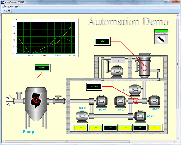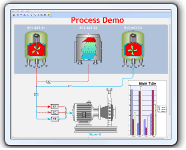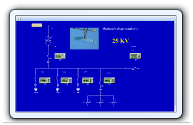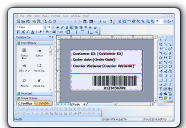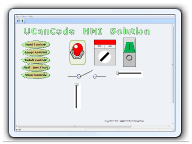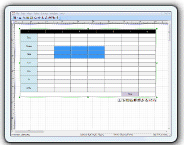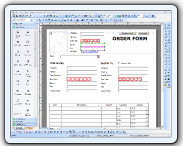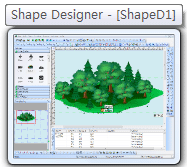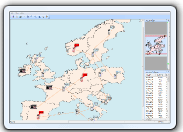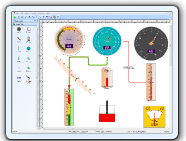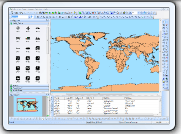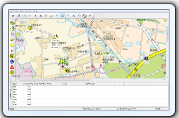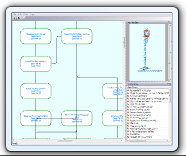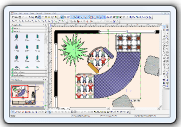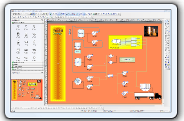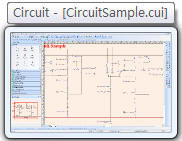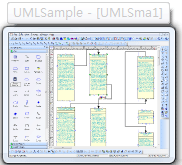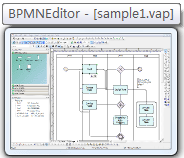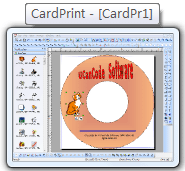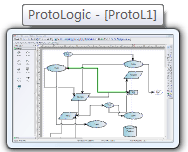1.Device
Context and GDI
Objects
3.VC++
MFC Tutorial: GDI, Paint, CPaintDC, OnPaint, WM_PAINT
4.VC++
MFC Tutorial: OnPrepareDC, LPtoDP, GetDC
5.VC++
MFC Tutorial: GDI, CWindowDC, GetWindowDC,
ReleaseDC,
6.VC++
MFC Tutorial: GDI, Metafile, m_hAttribDC,
CreateEnhanced, CopyMetaFile, Free Source Code Download
7.VC++
MFC Tutorial: GDI, CDC, R2_NOTCOPYPEN, R2_XORPEN, SetROP2,
SetPolyFillMode, Free Source Code Downloads
8.VC++
MFC Tutorial:
GDI,SetMapMode,Coordinate,MM_TEXT,MM_TWIPS,SetWindowOrg,SetViewportOrg,
Free Source Code Download
9.VC++
MFC Tutorial:
GDI,Coordinate,map,DPtoLP,LPtoDP,SetWorldTransform,
Free Source Code Download
10.VC++
MFC Tutorial:
FillRect,RillRgn,FrameRgn,InvertRgn,DrawIcon,DrawDragRect,
Free Source Code download
11.VC++
MFC Tutorial: SelectObject, SaveDC, SelectClipRgn,Free Source Code Download
12.VC++
MFC Tutorial:
CDC,GetCurrentPosition,SetArcDirection,Polyline,RoundRect,Chord,PolyPolygon, Free Source Code Download
13.VC++
MFC Tutorial:
CDC,ExtTextOut,GetOutputTextExtent,SetTextAlign,StretchBlt,SetStretchMode,TabbedTextOut,
Free Source Code Download
14.VC++
MFC Tutorial:
GDI,Drawing,CGdiObject,CreateStockObject,DeleteObject,CreatePenIndirect, Free Source Code Download
15.VC++
MFC Tutorial:
GDI,LoadOEMBitmap,SetBitmapBits,CreateBitmapIndirect,HBITMAP,
Free Source Code Download
16.VC++
MFC Tutorial:
GDI,CFont,CreateFontIndirect,CreatePointFont,LOGFONT,
Free Source Code Download
17.VC++
MFC Tutorial:
GDI,CPalette,CreatePalette,CreateHalftonePalette,HPALETTE,
Free Source Code Download
18.VC++
MFC Tutorial:
GDI,CRgn,CreateRectRgn,CreateEllipticRgn,CreatePolygonRgn,CombineRgn,RectInRegion,Free Source Code Download
19.VC++
MFC Tutorial: GDI, OLE Control
 VC++
Article
Draw Rotate / slant
text strings
SetWorldTransform
VC++
Article
Draw Rotate / slant
text strings
SetWorldTransform
 VC++ Code:
Drag and Drop File in Dialog with
VC++ Code:
Drag and Drop File in Dialog with
WM_DROPFILES
and WM_NCLBUTTONDOWN
 MFC
Example:
WM_KICKIDLE and CCmdUI and
ON_UPDATE_COMMAND_UI and
WM_IDLEUPDATECMDUI
MFC
Example:
WM_KICKIDLE and CCmdUI and
ON_UPDATE_COMMAND_UI and
WM_IDLEUPDATECMDUI
 MFC
Article:
Create toolbar with SetButtons and SetButtonInfo
and OnNotify
MFC
Article:
Create toolbar with SetButtons and SetButtonInfo
and OnNotify
 Draw
or Paint Spline Curve Line
with VC++ Source Code
Draw
or Paint Spline Curve Line
with VC++ Source Code
 MFC Sample Code: Load and Display
PNG Image File
MFC Sample Code: Load and Display
PNG Image File
 GDI+
Example:
Draw
Curve ActiveX Control
GraphicsPath and Graphics
GDI+
Example:
Draw
Curve ActiveX Control
GraphicsPath and Graphics
 MFC
MDI and SDI
Example to create ruler scrollview and splitter
MFC
MDI and SDI
Example to create ruler scrollview and splitter
 VC++ MFC Codes:
Display Message Balloon Tip
Window with SetWindowRgn and CreateRectRgn and
CombineRgn
VC++ MFC Codes:
Display Message Balloon Tip
Window with SetWindowRgn and CreateRectRgn and
CombineRgn
 Store
and read from XML File
with .NET
and C# framework, C++/MFC Example
Store
and read from XML File
with .NET
and C# framework, C++/MFC Example
 MFC
Library Article:
Create Database with SQL Server and ADO Stored
Procedures
MFC
Library Article:
Create Database with SQL Server and ADO Stored
Procedures
 VC++ Article:
Draw Image
Background
and CScrollView
text with bitmap brush
and
VC++ Article:
Draw Image
Background
and CScrollView
text with bitmap brush
and
PreCreateWindow
 MFC
visualisation software:
Create and draw Thumbnail View
with CWinApp and
CDocTemplate and CMultiDocTemplate
MFC
visualisation software:
Create and draw Thumbnail View
with CWinApp and
CDocTemplate and CMultiDocTemplate
 VC++ Example:
Draw or display Real-time data
plot Chart
VC++ Example:
Draw or display Real-time data
plot Chart
 SCADA
Automation Programming Tool And
visualization component Control
VC++ Source Code Solution
SCADA
Automation Programming Tool And
visualization component Control
VC++ Source Code Solution
 Visual
C++ and MFC Appwizard:
CMDIChildWnd with
CenterWindow AfxGetMainWnd
Visual
C++ and MFC Appwizard:
CMDIChildWnd with
CenterWindow AfxGetMainWnd
 Visual C++
2008 Feature Pack:
MFC Visual
Studio Office 2007 Style Enhancements
Visual C++
2008 Feature Pack:
MFC Visual
Studio Office 2007 Style Enhancements
 Open Souce VC++ Code and MFC Code Site,
VC++ FAQ Site and Tutorial Site
Open Souce VC++ Code and MFC Code Site,
VC++ FAQ Site and Tutorial Site
 VC++
Example: Load or Save Dib Bitmap File,
GetScrollPosition and FillRgn or CombineRgn and
Create Cursor
VC++
Example: Load or Save Dib Bitmap File,
GetScrollPosition and FillRgn or CombineRgn and
Create Cursor
 OLE DB Sample, Database, Atldbcli.h,CoInitialize,
MoveNext
Visual C++
Example
OLE DB Sample, Database, Atldbcli.h,CoInitialize,
MoveNext
Visual C++
Example
 Day, week, month calendar control with vc++
source code,MS OutLook Look
Day, week, month calendar control with vc++
source code,MS OutLook Look
 CDialogBar,
CBitmapButton in Dialog Bar, SubclassDlgItem and
EnableDocking
VC++ Example
CDialogBar,
CBitmapButton in Dialog Bar, SubclassDlgItem and
EnableDocking
VC++ Example
 Create
Multiple Language to MFC Extension DLL Toolkit with
Resource only
Create
Multiple Language to MFC Extension DLL Toolkit with
Resource only
 VC++
Example and Article:
Drawing Double Buffering With GDI+
VC++
Example and Article:
Drawing Double Buffering With GDI+
 VC++
Sample:
Multiple Views layout of
RepositionBars and DeferWindowPos with
RecalcLayout and UpdateAllViews
VC++
Sample:
Multiple Views layout of
RepositionBars and DeferWindowPos with
RecalcLayout and UpdateAllViews
 VC++
MFC Example:
Adding VBScript and JScript support in your C++
applications
VC++
MFC Example:
Adding VBScript and JScript support in your C++
applications
 Visual C++
Example:
Load DIB Bitmap File and Save Bitmap file and
Convert dib to bitmap and rotate bitmap file
Visual C++
Example:
Load DIB Bitmap File and Save Bitmap file and
Convert dib to bitmap and rotate bitmap file
 Free
VC++
MFC Grid Control
with VC++ Source Code
Free
VC++
MFC Grid Control
with VC++ Source Code
 VC++
Ado Tutorial
with VC++ Ado Sample and VC++ Ado Example
VC++
Ado Tutorial
with VC++ Ado Sample and VC++ Ado Example
 MFC
Example:
CreateFile and WriteFile with save memory dc to
bitmap file
MFC
Example:
CreateFile and WriteFile with save memory dc to
bitmap file
 MFC
Source Code:
WindowFromPoint and GetDlgItem or ScreenToClient
MFC
Source Code:
WindowFromPoint and GetDlgItem or ScreenToClient
 E-XD++
GDI VC++ Drawing Example:
Draw
Animate Line with CBrush
E-XD++
GDI VC++ Drawing Example:
Draw
Animate Line with CBrush
 MFC
Example
Multiple monitor support with GetSystemMetrics
EnumDisplayMonitors and GetMonitorInfo
MFC
Example
Multiple monitor support with GetSystemMetrics
EnumDisplayMonitors and GetMonitorInfo
 MFC Sample:
Add status bar to an MFC
dialog,
CStatusBar
MFC Sample:
Add status bar to an MFC
dialog,
CStatusBar
 Draw
Rotate Text with GetTextExtent and SetTextAlign
and ExtTextOut, VC++ Example
Draw
Rotate Text with GetTextExtent and SetTextAlign
and ExtTextOut, VC++ Example
 VC++
Codes: Draw text along line
and
draw rotate text
VC++
Codes: Draw text along line
and
draw rotate text
 VC++ Example
CFilterEdit Regular
Expression : Use
Regular Expression to Filter Your Input,
Boost C++ Library
VC++ Example
CFilterEdit Regular
Expression : Use
Regular Expression to Filter Your Input,
Boost C++ Library
 Create VC++
MFC Chart Control, Drawing and Priint Bar
Chart, Source Codes
Create VC++
MFC Chart Control, Drawing and Priint Bar
Chart, Source Codes
 VC++
Example:
splitter control in dialog UpdateWindow
GetWindowRect GetDlgItem
VC++
Example:
splitter control in dialog UpdateWindow
GetWindowRect GetDlgItem
 MFC
GDI+ Sample:
gdiplus.lib with GdiplusStartupInput and GdiplusStartup with
GdiplusShutdown
MFC
GDI+ Sample:
gdiplus.lib with GdiplusStartupInput and GdiplusStartup with
GdiplusShutdown
 VC++
Example:
Add VBScript and JScript support in VC++
applications
with Script ActiveX Control MSSCRIPT.OCX
VC++
Example:
Add VBScript and JScript support in VC++
applications
with Script ActiveX Control MSSCRIPT.OCX
 Add
Phthon
in or into C++ Application with Visual C++ Article or
Tutorial Source Code
Add
Phthon
in or into C++ Application with Visual C++ Article or
Tutorial Source Code
 MFC
Example:
Create Multiple
Thread with CreateThread and
CWinThread and
MFC
Example:
Create Multiple
Thread with CreateThread and
CWinThread and
SuspendThread
and
ResumeThread
 MFC
Library:
Drawing Spline
application with OpenGL with sample Source Code
MFC
Library:
Drawing Spline
application with OpenGL with sample Source Code
 Introduction to GDI+ in
.NET
Introduction to GDI+ in
.NET
 GDI+ Font,
Brush
and
Bitmap
GDI+ Font,
Brush
and
Bitmap
 GDI+ GraphicsPath
and
LinearGradientBrush
GDI+ GraphicsPath
and
LinearGradientBrush
 GDI+ Printing.
GDI+ Printing.
 GDI+
and
DrawArc
and
DrawPath
GDI+
and
DrawArc
and
DrawPath
 GDI+ Color
and
ARGB
with
Example
GDI+ Color
and
ARGB
with
Example
 |
|
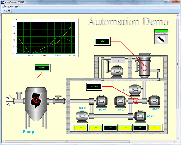 |
Building
your own SCADA Software --
-- Full VC++ Source Codes |
|
Add Diagrams and
SCADA to your applications. E-XD++ Diagrammer brings accurate and
intuitive diagrams and dashboards to your c++ desktop applications. It
offers a comprehensive set of tools, components and graphic objects for
creating visualization, editing and monitoring Windows applications,
more...
|
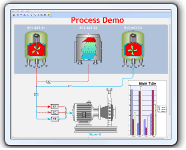 |
UCanCode Dynamic Graphics
and Real-Time Process
Simulator Solution |
|
UCanCode Software Inc. is a leading provider of
HMI & SCADA,
CAD,
UML,
GIS and Data Visualization Graphics
for software developers more than 40 countries around the world!,
more... |
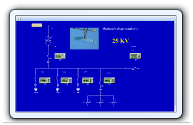 |
HMI
and
Graphics Software ToolKit Solution -- Full VC++ Source Codes |
|
UCanCode E-XD++ Visualization ToolKit
is an extremely flexible and robust graphical framework for building visual
interfaces that display real-time data, from Process Control operator
displays and HMI screens to Traffic and Telemetry Monitoring displays and
Supply Chain visualizations. more...
|
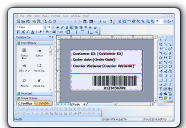 |
New
Promotional personalized database document
printing Solution
--Variable
Data Printing |
|
A.NET/ VC++ Source Code Component for building any database printing applications that create dynamic, database-driven documents quickly and easily and personalize your promotional communications by varying text, graphics, barcodes, or entire layouts based on information found in your database,
more.. |
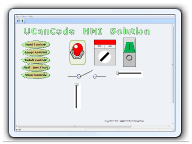 |
New
Real-time data display
Software Component Solution -- Full VC++ Source Codes |
|
UCanCode is the leader of Real Time Graphics Source Code Toolkit, Data Visualization, HMI, UML, CAD, GIS and FlowChart for software developers around the world. Its products are
used to visualize and control real-time and mission-critical
processes in a variety of industries,
more... |
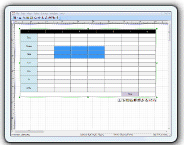 |
True
Microsoft word like table Component Control Solution
-- Full VC++ Source Codes |
|
Here
you can find a full
Microsoft Word Like Table Component,
this also the first full MS-Word
like
table
component
that designed for
drawing
and
printing
around the world, full VC++source code
shipped. Add table editing, drawing, printing
capability to your word process applications within a few minutes,
more...
|
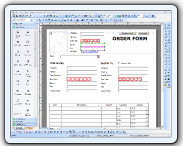 |
UCanCode
Electronic form solution V12.0
from ucancode |
|
UCanCode software is the
only software company to ship
high quality E-Form Component Source Code in the world. With full edition of E-XD++ Suite, you
have the 100% VC++ / .NET Source Codes
of E-Form Designer and the 100% VC++
/ .NET Source Codes of E-Form Reader,
you also have the license to modify any party of these source
codes to build your own E-Form
Applications, it will save tons of month development time (Save Over 90%
time to building E-Form based application),
more...
|
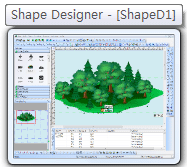 |
UCanCode SVG Import and Graphics Edit Print Render
Solution |
|
UCanCode E-XD++
Component graphicsd diagram solution is a Source Code based framework for advanced vector
graphics editor, with capabilities similar to Illustrator,
CorelDraw, or Xara X, supporting import the W3C standard Scalable
Vector Graphics (SVG) file format. The full VC++ Source Codes of
SVG
import feature will be shipped.,
more... |
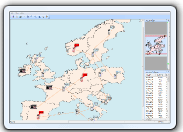 |
Telecom Datacom map
process flow Solution
from ucancode |
|
The UCanCode E-XD++
Component Enterprise Edition product family provides a complete set
of display components for user interface developers building
telecom or datacom applications.Cut development time by 50%
while delivering industry-standard look-and-feel that helps operators make
rapid, accurate decisions., more... |
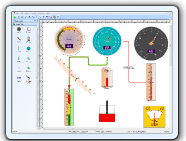 |
Real-time gauge dashboard
diagram solution
from ucancode
|
|
Monitor your critical real-time data using
gauge and digital panel representations. UCanCode
Gauges is a set of VC++ Soure Code Library that
allow developers to quickly and effectively integrate
gauges into their desktop and web-based applications.
UCanCode Gauges includes full C++ source codes
based Radial gauge, Linear gauge,
Digital Meter and Marquee Panel components optimized
for real-time with realistic look and
adaptive styles for your environment,
more...
|
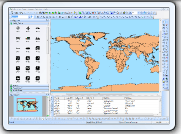 |
UCanCode Diagram Editor
from ucancode |
|
UCanCode E-XD++
Diagrammer offers a powerful set of tool to help developers quickly and
efficiently create diagrams and process flow. It provides a very
professional diagram editor to automate application production
without coding. This diagram editor tools address the different aspects of
producing appropriate content-based diagram and flowchart displays,
more... |
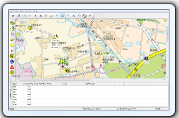 |
|
|
The UCanCode E-XD++
Component Enterprise Edition product family enables you to develop
Gis / Map based visualization applications quickly and efficiently.
Map Displays with Custom Objects for .net and C++
Developers E-XD++ provides a complete mapping drawing, display,
printing, software development kit (SDK) for
creating any .net or C++ displays applications quickly and
easily,
more...
|
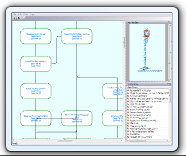 |
UCanCode Graph
Display, drawing, Layout solution from ucancode |
|
The E-XD++
Component Enterprise Edition product family enables you to develop
graph visualization applications quickly and efficiently. With
this component, you can easily enhance your applications with advance graph display, viewing and editing,
xml loading, graph printing
technologies support. You can customize both the display and the interactive
behaviors of your application using ucancode leading industry standard components
,
more...
|
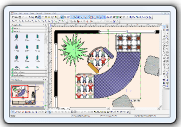 |
UCanCode Home & Office
Plan Drawing and Design solution from ucancode |
|
Each time when you want to
create your own building design and office plan
software, you should consider to use E-XD++
Diagram Component, it is the best component with
almost all the features of Microsoft Visio 2007 and
SmartDraw. It will save you many months for building any
kind of office plan, home building design
and drawing software,
more...
|
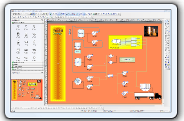 |
HMI
and SCADA Process Flow
Diagram Component Solution
from ucancode
|
Monitoring GUIs for C++, VB, Java, and the
.NET platform
UCanCode XD++ provides a complete set of
services, consisting of design tools and a software development kit (SDK),
for developers who want to create a user interface for industrial
monitoring applications. These displays feature highly customized
graphical objects that connect to underlying real-world data,
more...
|
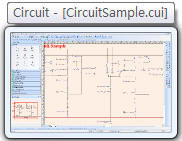 |
Circult diagram drawing Component Source
Code Solution from ucancode
|
|
E-XD++ Library is a powerful
diagram drawing component for creating professional-looking
business, technical drawings and illustrations for your documents
quickly and easily. E-XD++ Library is the ideal component for
creating any kind of Electric power diagram drawing application or
circult drawing application,
more... |
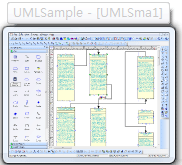 |
UML
Diagram Component / Drawing C++ Source Code
Solution from ucancode
|
|
|
E-XD++
Enterprise Edition Suite is a 100% C++ based
diagram Component, it's UML Diagram
Solution contains almost all the features of
building a high-quality UML Application, as
a UML modeling tool component, it
helps you to quickly and easily build any
kind of applications that has all varieties
of UML diagrams. Developers save 50
to 80 percent of development time when
creating displays with ucancode
Visualization,
more... |
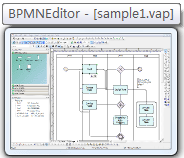 |
BPMN
Diagram Component / Drawing Source Code
Solution from ucancode |
|
Business Process Modeling Notation
(BPMN) is the standard for modeling
business processes and web service
processes. BPMN is a core enabler of
Business Process Management (BPM), a
new initiative in enterprise architecture.
UCanCode Software provides rich and core
components for Business Process Modeling
Notation (BPMN). It includes
workflows diagram
designer,
E-Form Designer,
and
BPMN Diagram Designer, more... |
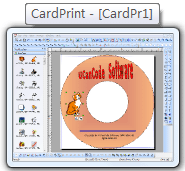 |
Label Print and Report
Print Component Source Code
from ucancode |
|
With E-XD++
Component, you can add advanced printing
functionality to your applications. The
E-XD++ Library is a 100% C++ data rendering
and visualization system, built specifically
for Visual Studio .NET and designed to bring
your User Interface to the printed page. Now
you only need a few days for building a very
powerful label print or report print
application,
more... |
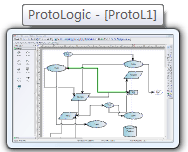 |
Proto - Logic Diagram
Component Source Code from
ucancode |
|
Add proto -
logic diagram displays to your
Java, C++, and .NET applications, for the desktop and rich
internet applications.
More... |
 |
 E-XD++
Flow Diagram Kit Enterprise Edition 2025
Volume 1 Released,
this is a
maintenance release that includes improved
drawing performance, tons of new features, new
samples, bug fixes and more. See the full list
of changes
here.
E-XD++
Flow Diagram Kit Enterprise Edition 2025
Volume 1 Released,
this is a
maintenance release that includes improved
drawing performance, tons of new features, new
samples, bug fixes and more. See the full list
of changes
here. |
|
Device Context and GDI
Objects
Drawing and
graphics has special significance in almost every Windows
application; MFC applications are no exception to this
rule.
The Windows
Graphics Device Interface (GDI) capabilities are
encapsulated in two families of MFC classes. Device
context classes provide an encapsulation of GDI device
contexts and most drawing functions; GDI object classes
encapsulate GDI objects such as pens, brushes, bitmaps, or
fonts.
As in non-MFC
Windows applications, drawing to an output device consists
of obtaining the appropriate device context, setting up
GDI drawing objects, performing drawing operations, and
cleaning up. The MFC framework greatly simplifies these
steps by assuming many of the more mundane
responsibilities that used to befall on the application
developer. For example, you can construct a pen object by
passing the appropriate parameters to the Cpen constructor
function:
Cpen myPen(PS_SOLID, 0, RGB(255, 0, 0));
and never
worry about it afterwards; the GDI pen object is destroyed
automatically by the Cpen destructor when the Cpen object
goes out of scope.
As is the
case with windows and CWnd objects, there is a distinction
between the MFC (CDC- or CGdiObject-derived) object and
the actual device context or GDI object in Windows.
Constructing the MFC object does not automatically imply
construction of an underlying Windows object. On the
contrary, it is a legitimate practice to construct a blank
MFC object first and later associate it with the Windows
object as the need arises.
In this
chapter, we first focus our attention on device contexts,
which serve as the "canvas" onto which drawing
takes place. Actual drawing operations (functions such as
Rectangle, Ellipse, or DrawText) are also encapsulated in
the CDC class and are discussed here. In the second part
of this chapter, we shift our focus to classes that
encapsulate GDI objects, which represent drawing
tools.
MFC
Example,
and
free VC++ Source Code Download
 Using
GDI+
with
MFC or native C/VC++
Using
GDI+
with
MFC or native C/VC++
 VC++ Example
Capture Print Screen to
Clipboard including
dropdown menu,
SetWindowsHookEx
and
UnhookWindowsHookEx,
with
RegisterWindowMessage
VC++ Example
Capture Print Screen to
Clipboard including
dropdown menu,
SetWindowsHookEx
and
UnhookWindowsHookEx,
with
RegisterWindowMessage
 CAM
simulator
Sample with
VC++ MFC Source Code
CAM
simulator
Sample with
VC++ MFC Source Code
 Full Screen with
CWnd and
Diagram Like Microsoft Visio 2007
Full Screen with
CWnd and
Diagram Like Microsoft Visio 2007
Note:
UCanCode Advance E-XD++
CAD Drawing and Printing Solution
Source Code Solution for C/C++, .NET V2025 is released!
Contact UCanCode Software
To buy the source code or learn more about with: